
(5 years and 772 days ago)
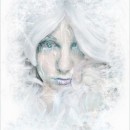
Howdie stranger!
If you want to participate in this contest, just:
LOGIN HERE or REGISTER FOR FREE

(5 years and 772 days ago)

The process used was mainly cutting out parts of sources, adjusting sizes and colors and warping some parts into shape using puppet warp.
Masks, layer effects, glow, subtle drop shadows on some snowflakes, emboss, and various blending modes were used on different layers.
Some parts are painted using the source brushes and others are painted using the brushes which come already installed with photoshop.
The background is just a gradient layer fill with an overlay of a "render clouds" layer.
(5 years and 766 days ago)
Nice work. Please post the source for the icicles.
Are old Photoshop brush
Looks like a nasty booger.
Author, source No. 2 the man is licensed as creative commons no derivatives. The flickr symbol for this is = in a circle. This means that the imange can not be used in manipulations.
Holy...damn. If I ask to the owner?
If you get permission from the owner add a screen shot to the step by step.
I wrote to the owner of the photo. I hope you answer me soon, and positively.
Done. Hurray
OHHHHHHHHHHHHHHHHHHHHH Crap, this is good, so so good. It instantly got an OH WOW out of me. I hope you can keep it in this contest, but what a manipulation...love it. It inspires me to try something today, all thanks to your entry.
I hope too that you can keep it in the contest bacause it's awsome. You really managed to make it look frozen.
Congratulations.
I'm glad you got the permission to use the photo, well done
Good entry
If he had one less, then he would have "tooth" instead of "teeth". A real bizarre photoshop. I like it.
This is absolutely horrible and I love it!
Congrats on 1st
Congrats, well done
Congratulation.
Howdie stranger!
If you want to rate this picture or participate in this contest, just:
LOGIN HERE or REGISTER FOR FREE