
Getting the sources was hard, to decide what to do and where to place them... a task... well. By cutting objects of all the sources I managed to do my work. Shadows were added, smudging was used at the bottom of the cubes. The flying seagull was duplicated... I think that is all I can tell you.. You know how to make these things work... good luck....
HERE ARE THE REST OF THE SOURCES:
https://pixabay.com/en/wall-background-plaster-2903771/ from Pixabay
https://pixabay.com/en/nature-animal-world-bird-animal-3168611/ from Pixabay
https://pixabay.com/en/seagull-bird-birds-animal-nature-2651021/ from Pixabay (5 years and 714 days ago)
- 1: Girl with black dress.... thanks Pixabay
- 2: Empty room.... thanks Pixabay
- 3: Mannequin..... thanks Pixabay
- 4: White Swan.... thanks Pixabay
- 5: Sea Lion.... thanks Pixabay
- 6: Old clock.... thanks Pixabay
- 7: Arches sintra castle portuga..... thanks... Pixabay
- 8: Clouds.... thanks Pixabay
- 9: Violin.... thanks Pixabay
- 10: Old chair.....thanks Pixabay

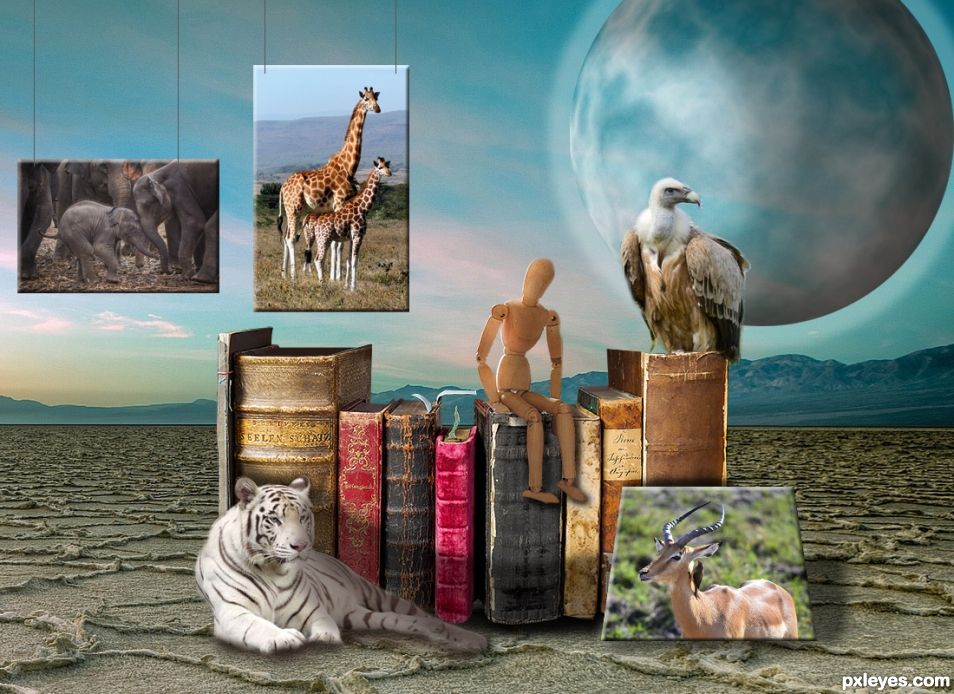

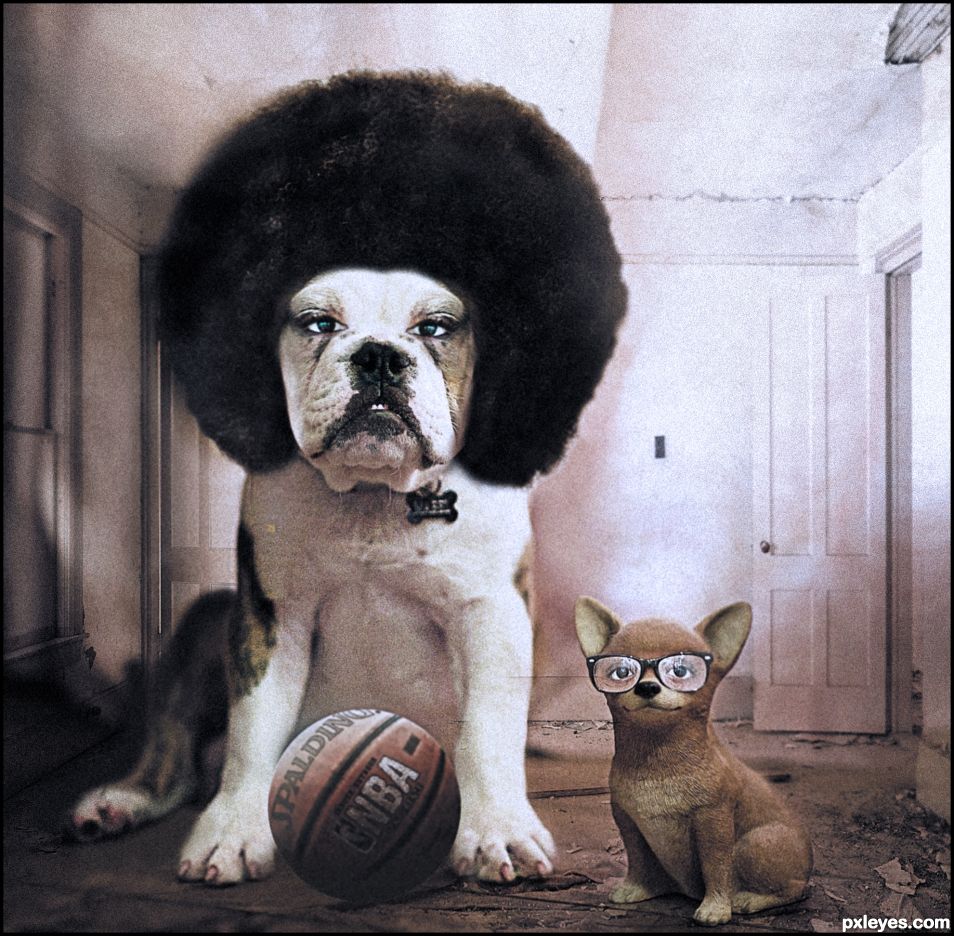








This is a good chop. What really bothers me is your .jpg compression has too much noise even in the hi-res version. Your entry can be up to 5 megabytes and your image is only 135 kilobytes. There may be a reason why you did it, but 1100X800 pixels is really small in size. They can be up to 3500 X 3500.
My resolution is 150 ppi... the image is 1100 x 800.. these are the measurements that I use most of the time. It looks ok in my computer. I have never tried an image much bigger... I think 3500 x 3500 is to much, as it will take a lot of memory just to do a work for an entry. I will try to do something bigger at another time. I do not want to change resolution or megabytes..... thanks for comment...
Howdie stranger!
If you want to rate this picture or participate in this contest, just:
LOGIN HERE or REGISTER FOR FREE