
this is my first entry to this site...
i thought it would be sooo cute if this baby had henna :D
**I Soften the shadow of the foot** (5 years and 3961 days ago)
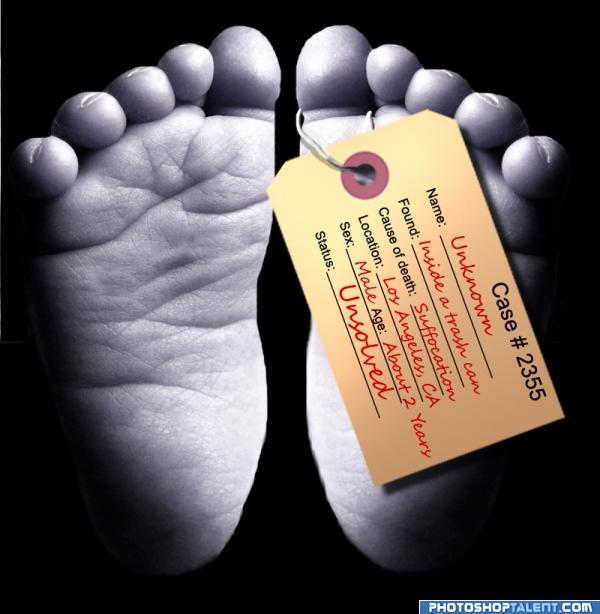
I got this idea by watching one of the cold cases shows on TV. I know this entry can be improved a lot, I am just tired of thinking and my brain is just about to burst! So, I would like to have suggestions and comments to improve it. I hope this work is not to graphic or disturbing, if so... I apologize
UPDATE: Spelling corrected
UPDATE2: Bigger tag, changed color on feet.used a handwritten font... will work on the edges later... thank you (5 years and 3963 days ago)
yeah..right.. Like you'd EVER get a baby to sit still for that much work..LOL.. very good and very funny..too cute
Maybe if you used a staple gun? THAT WAS A JOKE.. I WAS JUST KIDDING... sheesh..
Cute Idea...Soften the shadow of the foot it isn't that dark on the source image...Good Luck
idea is good, but clipart feel is there
nice thought.....but edges near knww need more work....maybe u should soften it...GL
hood
a little pixelated, and I agree with the cllipart feel, but nice idea and good luck (also, you could consider the displace filter for the wrinkles =))
Very well executed - looks real!
Nice idea, work on the edges a little bit and it will be much better For those edges try and go along very close to them with a small brush with soft edges, it much work, dont cut too much into the foot tho, just a tiny bit
For those edges try and go along very close to them with a small brush with soft edges, it much work, dont cut too much into the foot tho, just a tiny bit 
this is very cute. so far the best one i've seen!
Too cute, but whach the resolution around the edges of the foot...Try some brushes at www.brusheezy.com, they have great floral ones there GL
GL
ok i adjusted some of the things...loopyluv what do u mean? r u talking about the middle left part of the henna? thank you all for ur comments & suggestions
I did not use any external brushes for drawing the henna, i used photoshop's already provided shapes in the custom shape tool to make my own brush!!
Nice tatoo! Great job.
Howdie stranger!
If you want to rate this picture or participate in this contest, just:
LOGIN HERE or REGISTER FOR FREE