
Chocolate (5 years and 4035 days ago)

Submitting prior entry only have sbs#'s 5,8,9.... used legs by scottsnyde @ stkexchg, no other sources used, used my own textures for curtian and stage, except used ribbon brush by aliira (5 years and 4033 days ago)
good stuff 
Too much stuff in front of Mom IMO. She's the focal point. I appreciate that a little overlap adds depth, but I would emphasize 'little.' Her glow is creepy. [BTW I hope English is not your first language.]
good work
Sorry I guess I should use spell check more often.. 1 point off...
lol liking this, gl
nice work and good luck
nice work.....but outer glow on lady aren't working well....
Very nice. cool idea. what is the glow around her head for it seems unatural.
Howdie stranger!
If you want to rate this picture or participate in this contest, just:
LOGIN HERE or REGISTER FOR FREE

Parking lot run off pool is my source (5 years and 4034 days ago)
Not sure that the effect on the figure is needed - more obvious in the hires. Also I get the feeling that the light source is a lot higher and on the other side so maybe flip the figure? Your call. GL
animmax..hehehe..you are very right.. why do you think I put the figure half in shade and light?.. after a while I didn't want to deal with it anymore.. (almost chucked the whole thing thinking about all the hassle that poor guy with the giant stone hand in the water had) as to flipping it..I did that about nine times and just gave up.. I just like the image so much I didn't want to chuck it (the other image was a play on picasso, and I don't think peeps are ready to see a mother and baby with eyeballs where their ears should be)
EDIT.. have to admit I hit the texture on the statue very close to the texture of the tree and I didn't borrow from the tree at all..hehehe.. I'm very proud of that LOL
I have junked a lot of entries for the very same reason..
Why texture only on the figure? Edges of reflection need to be rippled along with water surface and blurred.
there cmyk.. I put that ripple blur darkening color on the water.. and I matched it against the tree collars as best I could..
Yup, looks better! 
good
nice good luck
gl
Looks pretty nice with those colors. Maybe I'd expect some ripple effect for the reflection of the statue in the water. Compare also to the tree on the right side. It's reflection is way lighter cause it looks like it's in the light (background is covered by shade), maybe you can make the statue's reflection also a bit lighter at the top of the head(so down in the image  ). Good luck!
). Good luck!
What a find that would be.
Howdie stranger!
If you want to rate this picture or participate in this contest, just:
LOGIN HERE or REGISTER FOR FREE
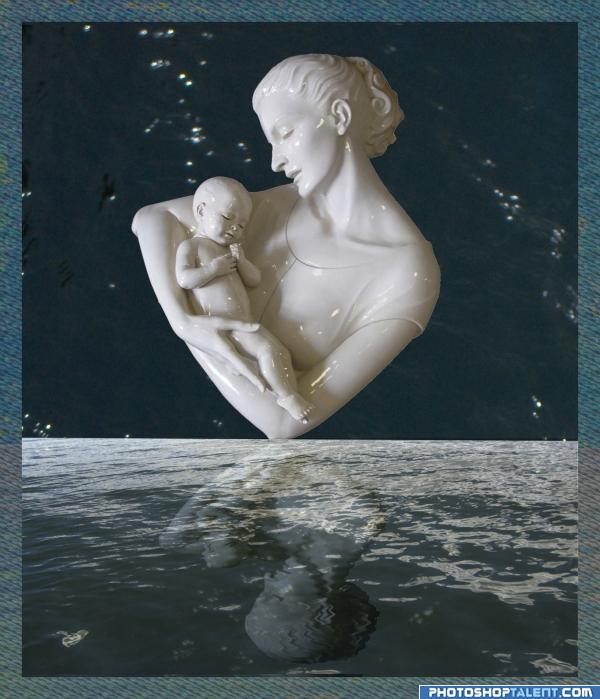
(5 years and 4035 days ago)
worked well but that it appears that nowhere, it's a little confusing! water made with any plugin? for a better result working more to background (maybe some stars!) good luck!
Sorry that I hurried to comment! I d'not seen source of you!
simple and to the point.. good job author
A little bit more work around your edges. There is a white highlight. Select your figure and refine the edge. GL
Water doesn't look like the source pic
CMYK46: I took the source picture of the water, and change the perspective a lot. The little white thing in the lower left corner of the entry is just a little to the lower left of center in the source image. (It's misshapen due to the perspective change).
good work
gl
Not bad, but I dont get well why the reflection is so much smaller than the original. If you'd like you can remove the tiny little white edges around the statue. Good luck!
nice reflection.
Howdie stranger!
If you want to rate this picture or participate in this contest, just:
LOGIN HERE or REGISTER FOR FREE

(5 years and 4032 days ago)
I can see the dusty feel, but I'd work on the abruptness of the dress coming down in parrallel lines.. you could smudge it with liquify.. it would give it more fabric feel..or diga map it with a fabric.. itls just to flat at the moment.. takes away from the pretty color scheme.. maybe others have better suggestions... good luck
nice job
Definitely give her a real body...
her body area should be reworked
nice
blurry on purpose?
Not bad, but the same comment here as what's written above. Or at least add some shadow from the arm to the body so there's some more connection between the statue and your added blue. Good luck!
I don't understand why she is blury. The waist is too straight try curving in the sides a little. GL
Howdie stranger!
If you want to rate this picture or participate in this contest, just:
LOGIN HERE or REGISTER FOR FREE
Photography and photoshop contests
We are a community of people with
a passion for photography, graphics and art in general.
Every day new photoshop
and photography contests are posted to compete in. We also have one weekly drawing contest
and one weekly 3D contest!
Participation is 100% free!
Just
register and get
started!
Good luck!
© 2015 Pxleyes.com. All rights reserved.

very nice idea......but too much smudge really spoiling the luks.....
nice
needs quite some work to be done.. u have used smudge tool for melting effect, i suggest u try liquify tool. gl
good work
Mmmmmmm... Chocolate mom! Haha! Nice job!
Haha! Nice job!
really nice idea, gl
Nice idea. Watch out when you use the smudge tool that the dripping shapes wont fade out. After all a drop/dripping has it's own round shape including shades and highlights. You might want to work further on that. Good luck!
Thats an odd base of melting choclate.GL
Howdie stranger!
If you want to rate this picture or participate in this contest, just:
LOGIN HERE or REGISTER FOR FREE