
clean water (5 years and 3922 days ago)
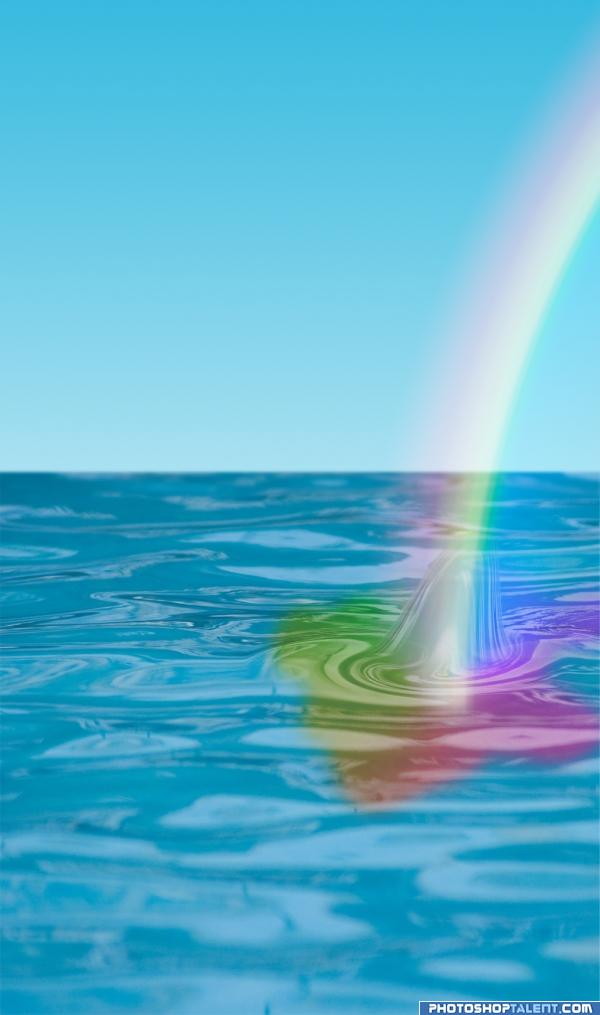
Where does the rainbow end?
Only the source image and a lot of work with gradients was used!
I won't upload a step by step guide because my computer is pretty much full right now, so i'll just describe my method:
The sky was a blue to white gradient, and i just blurred that back of the water to increase depth.
I made a water abnormality using a high feathered selection and the liquify filter, then i added a a russel's rainbow to the image. that can be found in the drop down menu in the gradients tab under 'Special effects'
I then changed the opacity to 60% and changed the blend mode to screen.
I added a Spectrum (again in th gradients tab under 'spectrums') and placed it in a high feathered selection, then i just reduced the opacity to about 60%.
That's it!! (5 years and 3926 days ago)
You still haven;t removed the ball's reflection from the water, which is a shame because the ball itself is well cloned out.
yes i can see the reflection too...remove it!
how can you miss that reflection
ball reflection..naughty naughty
ACK.. sorry everyone else caught it as well.. hehehe.. HOP TOO IT AUTHOR.. you did the ball great.. now fix the water
GOOD JOB AUTHOR.. great FIX!!!.. hehehe. .that'll learn ya.. in a very good way!!!
thx all for pulling my attention to my mistake, i hope is better now
I'm seeing some repeats from cloning. Try changing this up a bit. Maybe try healing brush. Give yourself a break...do something away from the computer...then come back to it with fresh eyes. You'll be amazed what you see.
WOW this is really impressive work! congrats!
simple work
Nice but pretty simple and I can see the piece you cloned.
ah thanks (takes a dive) much better good luck
Howdie stranger!
If you want to rate this picture or participate in this contest, just:
LOGIN HERE or REGISTER FOR FREE