
A king is a king... it doesn't matter his size!
Thanks to:
- belobos @ sxc.hu;
- Erwin Bolwidt (El Rabbit) @ Flickr.
(5 years and 3557 days ago)
G-rafft 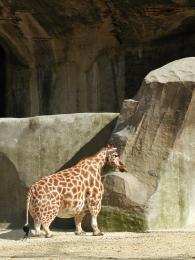 by SOLARIS 45169 views - final score: 64.3% | Little Big Head  by solkee 36532 views - final score: 62.2% | cloning issues (recloned)  by SOLARIS 44006 views - final score: 61.6% |
Kaht  by RickLaMesa 32504 views - final score: 61% | Kind O' Liz  by George55 29154 views - final score: 58.1% | the cart  by dekwid 7454 views - final score: 57.9% |
Super Compact Elephant  by nasirkhan 8472 views - final score: 57.4% | skinny horse  by RayTedwell 17240 views - final score: 57.2% | The lion king  by erikuri 10105 views - final score: 57% |
Wild Horses 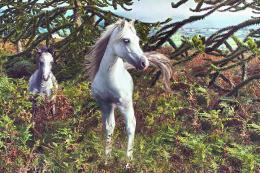 by lchappell 9023 views - final score: 56.9% | Animal Passion 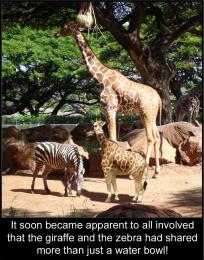 by Geexman 9743 views - final score: 56.5% | MY HORSE  by cterraza 7480 views - final score: 56.2% |
Turtle Compact  by genuine2009 8512 views - final score: 55.3% | Survivor  by George55 7651 views - final score: 54.8% | My Blue Ribbon She Goat  by lchappell 13105 views - final score: 54.8% |
Compact Ostrich  by nasirkhan 8734 views - final score: 54.8% | Boof A' Loo  by George55 6739 views - final score: 54.3% | Compact Rat  by PhotoRepair 7004 views - final score: 53.6% |
Desert Transport 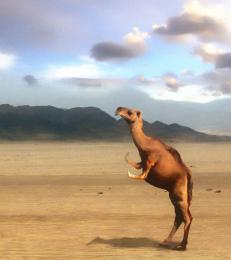 by nasirkhan 7258 views - final score: 53.5% | Small friend  by Alan2641 6715 views - final score: 53.3% | Compact Rattler  by RickLaMesa 5961 views - final score: 52.9% |
Tea Cup Cats and Stubs  by lchappell 10990 views - final score: 52.5% | Compact Swan  by PhotoRepair 6893 views - final score: 52.2% | Cat Phish Squish  by Drivenslush 6590 views - final score: 52% |
Pygmy Shark  by RickLaMesa 9469 views - final score: 51.4% | High and Dry  by Drivenslush 5867 views - final score: 51% | mum and baby  by friiskiwi 6428 views - final score: 50.8% |
Mini version  by erikuri 8109 views - final score: 50.7% |
Howdie Guest!
You need to be logged in to rate this entry and participate in the contests!
LOGIN HERE or REGISTER FOR FREE
Nice job, I'd fix the shadow though - maybe add a bit of blur and have a play with different blending modes.
He's chunky chubby!!! good luck author
Ya iam agree with RayTedwell..
apply guassin blur and change blending mode to mutiply or overley
than it's natural to see i think.......
Using only three legs is a clever idea, but at the moment it looks like the leg is on his left side, which suggests that he's missing a leg instead of being naturally 'compact' The leg should appear to be in the middle, between where the two legs would be. That, of course, is quite a complicated thing to achieve, so maybe the original 4 leg design or a 2 leg design, that way the anatomy doesn't look odd. I also agree with the above, play around with the shadows until you can get a more realistic outcome.

Again, good idea and nice implementation... great work
Thanks for the suggestions! Actually shadow was slightly blurry, but now I applied blur filter a bit more...
@ ponti: sorry if you thought lion has only 3 legs! It has 4 legs, it's hidden by other leg, but paw is visible.
the shadow is really distracting. work on that and you'll have something
@elficho: how do I have to work on the shadow, if the original one is something like that? I just tried to reproduce it... Pls, take a look and you'll understand what I mean.
i think you misunderstood me.. the shadow is about the same as the original, but it was done too quickly and it doesn't really look realistic. look at the detail on the original. now look at yours. also the part you don't see in the source looks kinda weird. anyway, good luck!
Howdie stranger!
If you want to rate this picture or participate in this contest, just:
LOGIN HERE or REGISTER FOR FREE