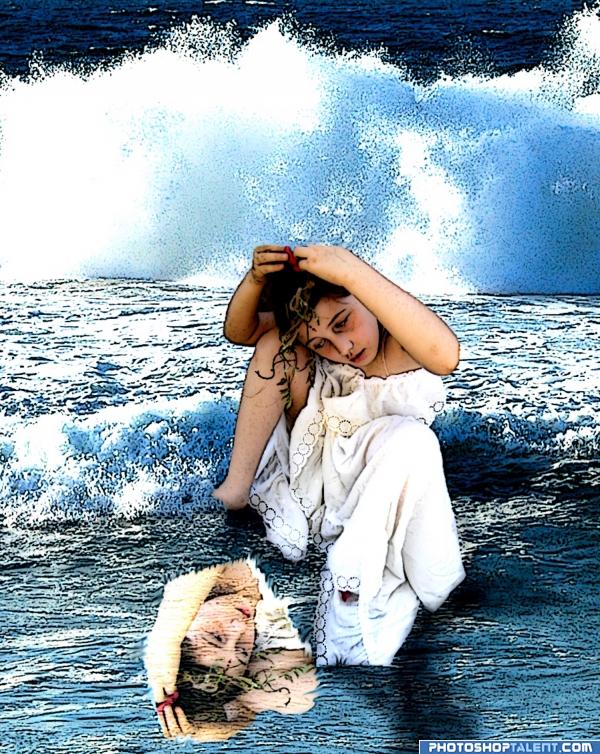
my granddaughter in the
backyard
i cut her out and pasted her
in the stock image
raised the white levels
and cartooned her
i also airbrushed some shadows i used the clone tool around her foot
and the smudge tool (5 years and 4047 days ago)
Castle  by nasirkhan 17563 views - final score: 61.9% | Deliverance  by laulei 20257 views - final score: 61.9% | Stranded  by kremerb 20513 views - final score: 61.3% |
Subconscious dream 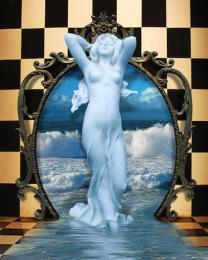 by loopyluv 19246 views - final score: 60.6% | A Storm Brewing  by lchappell 18840 views - final score: 59.5% | Summer Magic  by loopyluv 7820 views - final score: 59.2% |
Oceanfall.  by OliviasArts 9057 views - final score: 58.3% | Global warming  by Noddybear 8560 views - final score: 57.3% | Bridge Flood  by ReapRevenge 8460 views - final score: 57.1% |
The Angry Sea ...  by thecreative 6948 views - final score: 56.4% | blue wonder  by mdsufiyan 8346 views - final score: 56.4% | Surf's up!  by chiko 4919 views - final score: 56.1% |
Charge  by MrHack 5072 views - final score: 56% | Dreaming Of Yellow.  by fille 5649 views - final score: 55.3% | Ocean Beauty  by lahiripartha 10308 views - final score: 55.2% |
Sail Away  by tapiona 8343 views - final score: 55.1% | Pirates  by Siminho90 7258 views - final score: 55% | Perfect Day :)  by OliviasArts 6864 views - final score: 55% |
summer forever  by elowmoto 5942 views - final score: 54.7% | Session  by jaskier 5247 views - final score: 54.3% | Global Warming  by hsbee 7212 views - final score: 53.9% |
Dolphin Playground  by Volstruis 6544 views - final score: 53.9% | Fantasy Image  by burtzomega 20143 views - final score: 53.4% | explosion  by bartman 5864 views - final score: 52.7% |
An oldie but a goldie  by Ory 6632 views - final score: 51.7% | Forgotten Loveletter  by Volstruis 6114 views - final score: 51.7% | big waves or big rocks or both  by pril79 6918 views - final score: 51.3% |
Rainbow to paradise  by cazallama 6462 views - final score: 47.8% | two worlds apart  by steff1993 15210 views - final score: 47.8% | fish 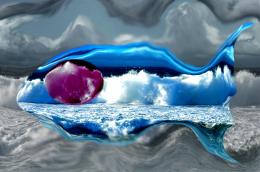 by keriss 4742 views - final score: 47.5% |
reflection  by wtfayla 4899 views - final score: 46.9% | Night in color  by tilian 5384 views - final score: 44.7% |
Howdie Guest!
You need to be logged in to rate this entry and participate in the contests!
LOGIN HERE or REGISTER FOR FREE
Looks too much like a simple copy/paste... Need more work, imo. Good luck !
need to work on the reflection a bit more. Ive never really noticed much of a reflection in the water when i go to the beach. Never thought about that till now lol. Also she needs to go in the water a bit more. Just covering her toes doesn't fit where the tiny waves are coming. I like you idea, but you have a whole week to play with it anyway goodluck.
goodluck.
Nice idea good luck!
Good Luck
it would be cool if you could put a mirror where the reflection was following the sharp angles of the reflection.. just a suggestion, good luck on this
You should work more at the reflection. Good luck!
dont add filter. make it more natural
When using images that cannot be sourced with a URL, you must show the original uncut image (grandaughter in backyard) in your SBS. Looks like a gorgeous photo! As for the reflection, this water is too choppy for a reflection that clear. More importantly, it is not actually reflecting her position! Look closely - the reflection has been flipped horizontally so her left side is on the right side in the water - not real. Plus, if you insist on using a reflection, it should fall and continue all the way from her body, not just appear as an isolated piece away from her body. Hope that helps!
effect is nice but reflection is wrong. correct it
maybe i should add some sand.........?
Apart from all that's said about the reflection, which I agree with, you could add some light to the girl too. The main light seems to come from the left, so I'd expect some highlights on the girl's right arm and leg (left for viewer). What you can do is add a new layer that you convert to clipping mask as part of the girl's layer, fill it with grey (real grey, like 50% black) blending mode overlay and then with the dodge tool softly lighten the areas around leg and arm. Worth the try. Good luck!
Howdie stranger!
If you want to rate this picture or participate in this contest, just:
LOGIN HERE or REGISTER FOR FREE