
Blue, to me, has different meanings that depend on the shade.
A photo i took was used with a threshold layer over it and a filter to make bumpy effect. (5 years and 4044 days ago)
Blue Look  by andrej2249 17549 views - final score: 65.1% | Blue Night  by CorneliaMladenova 19146 views - final score: 62.8% | The Blue Room  by Missy 17718 views - final score: 62.7% |
A Blue brew anyone?  by Missy 15260 views - final score: 61.9% | The Blue Odyssey...  by Nellista 16194 views - final score: 61.4% | Blue Deep Space 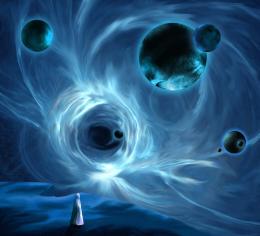 by George55 6436 views - final score: 60.2% |
Flowers  by chakra1985 5512 views - final score: 60.2% | Electric Blue  by Paulus62 7481 views - final score: 59.9% | InBlue  by jaskier 5089 views - final score: 59.7% |
Feeling Blue  by FairyGardens 7399 views - final score: 59.1% | Mr. Blue  by kremerb 6056 views - final score: 57.9% | ADDICTION  by tnaylor21286 5021 views - final score: 57.7% |
.....Sky City..... 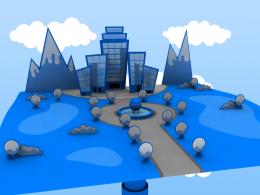 by LKY 7783 views - final score: 57.6% | Sea - World 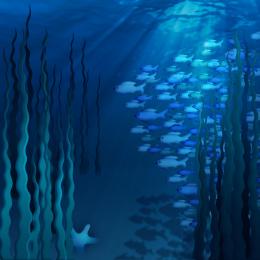 by chakra1985 5317 views - final score: 57.4% | Nightmare  by OliviasArts 7647 views - final score: 57.2% |
Blue Dragon  by Nator 5682 views - final score: 57.1% | Looking up.  by Digitalheavens 4604 views - final score: 56.8% | Cold as Hell  by IDt8r 6336 views - final score: 56.8% |
Lucifer’s Regret  by Nator 7535 views - final score: 56.1% | Shade of Blue Heart  by darkshellie23 11679 views - final score: 55.9% | Midnight Soul  by Nav777singh 7418 views - final score: 55.5% |
Underwater Light  by Nator 9037 views - final score: 55.3% | Miniatures in Night Flight  by Breno 9037 views - final score: 55.3% | Blue Wolves  by vladimir735 12980 views - final score: 54.7% |
My Little Princess  by FairyGardens 5390 views - final score: 54.5% | Mysterious Stranger  by tapiona 5969 views - final score: 54.5% | Ambrosia's Children 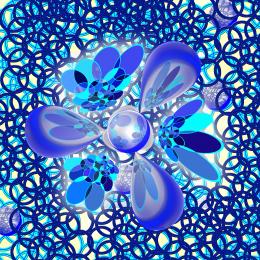 by GolemAura 5154 views - final score: 54.3% |
Return  by OliviasArts 5792 views - final score: 54.1% | Whats your favourite colour  by stranger 7187 views - final score: 54.1% | bug, bug and only bug  by Nav777singh 7313 views - final score: 53.8% |
Blue space 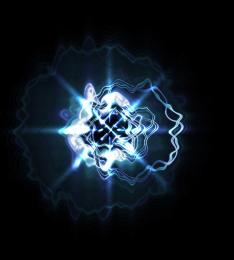 by mindopener 6006 views - final score: 53.4% | Blue Roses  by workhorse0graphics 14370 views - final score: 53.2% | Down here  by Milena 9175 views - final score: 53.1% |
The Lapis Lazuli Dowager  by GolemAura 6070 views - final score: 53.1% | The Blues  by RickLaMesa 4612 views - final score: 53% | Feeling Blue  by helenm 9678 views - final score: 52.9% |
blue angel  by mariosilva 4608 views - final score: 52.6% | Deadly Force  by Warlock 5164 views - final score: 51.7% | blue paul  by Nav777singh 5818 views - final score: 51.6% |
Space Aquarium  by PhotoRepair 5969 views - final score: 51.6% | Bluish Blue  by RickLaMesa 4752 views - final score: 51.5% | High Flight  by lchappell 4825 views - final score: 51.4% |
Keeping the Watch  by artgirl1935 4743 views - final score: 51.1% | Forgotten Blue  by Volstruis 5665 views - final score: 51.1% | Surreal blue Moon  by lchappell 8110 views - final score: 50.7% |
What the world needs now!  by BlueSparkle 5658 views - final score: 50.7% | blue,still life  by mdsufiyan 7001 views - final score: 50.5% | Fractal  by aoc 4033 views - final score: 49.9% |
Light Blue v. Dark Blue  by 8DX 7359 views - final score: 49.8% | smoke  by sosipatra 4130 views - final score: 49.5% | blue  by sosipatra 3450 views - final score: 49.5% |
blue moon  by mariosilva 4553 views - final score: 49.1% | BLUE KISS  by lolu 5750 views - final score: 48.4% | blue dot dot dot  by GolemAura 5002 views - final score: 47.7% |
Water Molecules  by Ory 5847 views - final score: 47.6% | In blue  by DML 4167 views - final score: 47% | Removed by author 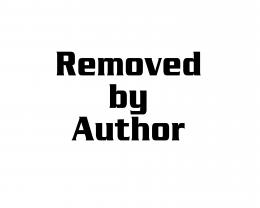 by Missy 3992 views - final score: 46.4% |
Blue Maze  by justalone 4729 views - final score: 46.3% |
Howdie Guest!
You need to be logged in to rate this entry and participate in the contests!
LOGIN HERE or REGISTER FOR FREE
didnt realize how dark it is...suggestions??
you can try the dodge tool.. just make sure you save the original in a separate file... when I save something and it goes dark I usually save the SCREEN that the picture is in with print screen and change it into a TIF or Jpeg and I can recover it in that form.. good luck.. I can see where you were going with this, and it would be a shame to lose it to darkness
experiment with the dodge tool.but like I said.. retain the original image.. if you use dodge too much you will lose alot of the resolution.. good luck
wait a minit! there is city! good luck!
good luck!
Tweak the levels if you want to lighten the image.
thanks- i can lighten it but its late for that.
Nothing wrong that it'sa bit dark, but in case you want to lighten up the whole image and you still have your file in layers (I hope), just add an Levels Adjustmentlayer on top of the other layers are play a bit with that. Perhaps in combination with a brightness/contrast adjustment layer, up to you. Good luck!
good
nice job
Howdie stranger!
If you want to rate this picture or participate in this contest, just:
LOGIN HERE or REGISTER FOR FREE