
I used 6 of my own images, lots of clear cutting and layers. (5 years and 3934 days ago)
Walking the alley  by Paulus62 14411 views - final score: 60.8% | The power of dreams  by loopyluv 12307 views - final score: 58.6% | Escape  by freejay 10522 views - final score: 58.5% |
under the way  by danistano 14486 views - final score: 55.9% | A Goat in the Road!  by pingenvy 13124 views - final score: 55.5% | San Andreas Fault 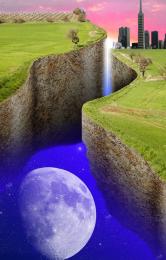 by filantrop 6279 views - final score: 55.4% |
Oldshed Ghost  by nasirkhan 4996 views - final score: 55% | Which Way?  by ponti55 4330 views - final score: 54.5% | Stretch  by GolemAura 5093 views - final score: 52.5% |
Real Castillo  by Siminho90 4956 views - final score: 52.4% | Roadblock  by RickLaMesa 3263 views - final score: 52.4% | Model Farm  by friiskiwi 4672 views - final score: 50.2% |
Howdie Guest!
You need to be logged in to rate this entry and participate in the contests!
LOGIN HERE or REGISTER FOR FREE
oh my.. this really need some TLC... author..when using so many different images..you really need to get all of their light sources going in the right direction.. at the moment, all the shadows are every which way but loose.. when masking out images its good to place them all in a clear layer and move them around until you line up all the shadows.. then move them into the project.. your composition is solid..now the work to balance and add shadow begins..good luck... I'm sure more peeps will be along to help you along..
some perspective problems exists.
not very well blended but i like it
I have made some improvments, and added a truck.
Howdie stranger!
If you want to rate this picture or participate in this contest, just:
LOGIN HERE or REGISTER FOR FREE