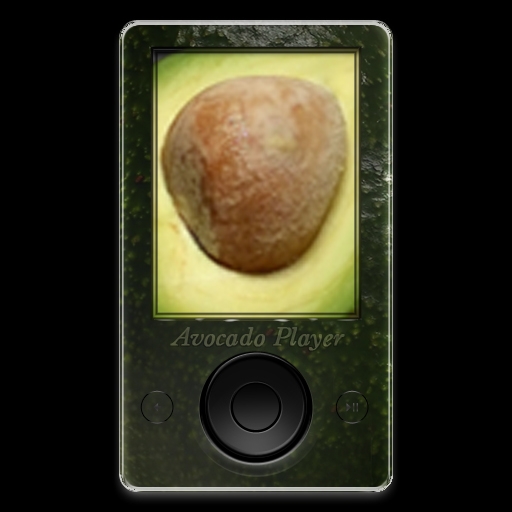
First I created a MP3 Player and to create the shape of the player I created a rounded rectangle. Then I created another rounded rectangle for the screen. I created a total of 8 circles for the buttons. After I put them all together I took the image of the avocado and used the magic wand tool to separate them. Once they were seperated into 4 different layers I positioned them over the player and cliped each one in the place where I wanted it to me. After all that I proceed to add a layer style to each and every one of the layers minus the avocados. I only applied the layer style to the layer they were clipped to. I used the dodge tool to add the darker areas. (5 years and 4036 days ago)








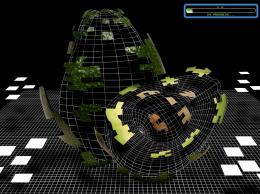






















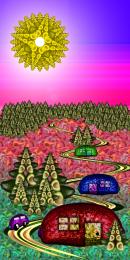


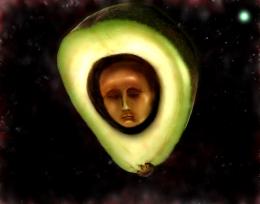





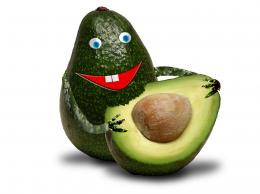



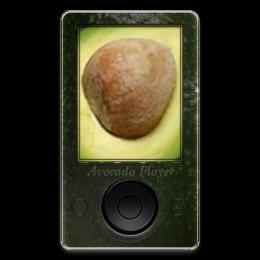



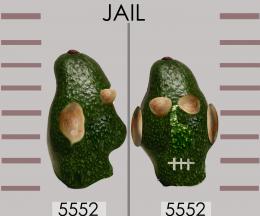

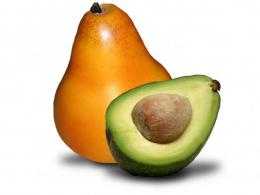












Good luck
very neat. a tad bit on the dark side.might want to lighten it a bit so it can be seen a little better
EDIT: Can really see it now!!! good luck
Too dark, bad spelling.
PS: Your SBS shows nothing on how you actually made the MP3 player...
Thanks for the comments. I dont know how I spelled it like that but I did. Thanks for pointing that out. And yeah I thought it was on the dark side also. But I tend to like darker images. But I do understand what yo are saying about letting it be seen.
nice feel
@CMYK46 when I decided to add SBS I had already done the MP3 player. Which means that I had already merged them layers together. I will take note to take screen shots through out the process next time so that it can be better understood how I have completed a project.
nice
Howdie stranger!
If you want to rate this picture or participate in this contest, just:
LOGIN HERE or REGISTER FOR FREE