
I got the image of a spring and selected it using the pen tool.
I put it over the flamingo in the source image after I made it bigger. I used the ctrl+Shift+I+ Del method to cut the flamingo into the spring shape. I played with the blending modes and opacities to get the spring to look more like the initial flamingo. I masked a lot using layer's masks.
Added leaves all around the image and sky in the backround. I added some gradient adjustment layers, brightness and contrast and shadows using different tones of grey.
Added some light beams and cropped the image for composition purposes.
SBS upcoming! (5 years and 3931 days ago)
- 1: Spring
- 2: Folden Leaves
- 3: Sky Backround
- 4: Light Beams







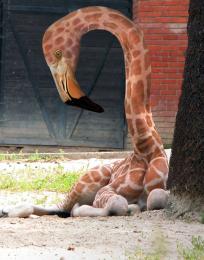








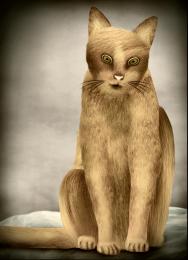










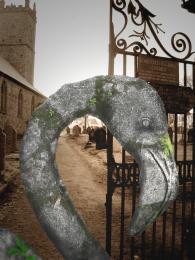












hehehehe..I think I know..hehehehe
(your magnificent color tones are showing author.. MREEEOOWWWWWWW..purrrrrr..hehehehe) GREAT WORK
Do you....really??? Do you???? Do you???? Lol!
Beautiful stuff! Nice work, author.
Super!!!! Great job, looks great! Nice atmosphere too!
it looks like a mythical creature! i like it
great mood, very nice chop
beautiful
wow, how u did that? it is simply amazing. the background, the light, the shadows. Really amazing. nice work and i hope you win this contest. see u
COOL!!! good luck is a very very nice one
Gorgeous image & colours very nice work indeed!....personally i think it looked better with out the light rays
cool very good
this is an amazing image ! Love it!! Best of luck!
this is an amazing image ! Love it!! Best of luck!
Nice idea Author good luck to you
good luck to you
Thank you so so much for the great comments...! I haven't forgotten about SBS...will be posting it most probably tomorrow...as I have to work as well....unfortunately....lol....otherwise I would stay on Photoshop allllllllllll day long...!
Good image
nice work
very nice
pretty cool
Good one.
Are you sure this is not 3D ? LOL. look better than any 3d soft can do. Congratulations and good luck.
congrats!
Howdie stranger!
If you want to rate this picture or participate in this contest, just:
LOGIN HERE or REGISTER FOR FREE