
Selected the two hot air baloons from an image found on "sxc.hu". Selected the piggie bank from source image and put it under the baloons layer. I used the ctrl+alt+I+del method to get the piggie banks to match the baloons shape. Sharpened the baloons for more realistic effect. Duplicated piggie bank baloons, resized and added them in different positions in the backround. Softened edges and blured backround for better focus on the two big baloons. Added sky and light beams, Colored and added some adjustment layers for brightness/contrast. (5 years and 3894 days ago)


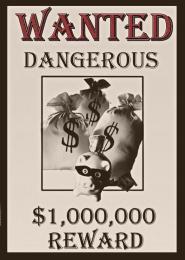









Ahh i thought you had used the money bags as the hot air baloons.. ahh well, very, very nice mood !
!
These baloons are the sweetest i've ever seen. Very good idea!
they really look fluffy I love that!!!
I love that!!!
If you flip the background pic, it will have the same lightsource as the foreground. Good luck!
Howdie stranger!
If you want to rate this picture or participate in this contest, just:
LOGIN HERE or REGISTER FOR FREE