
First entry here, and pretty new to photoshop, so all advice/criticism welcome...Don't know how to do screen-by-screen--Everything here is source image. Used pieces of the helmet stretched and distorted for the body and the landscape (other than sky (black fill layer). Made moon with the ellipse tool, render clouds, inner/outer glow and contrast. Details of body and mountains done with burn/dodge, smudge, erase, and some liquify bloating.
Again, comments/questions welcome! Thanks (5 years and 3848 days ago)
- 1: source image














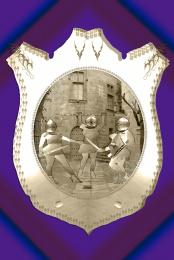







it doesent look to abmominable...only looks like a frozen woman
welcome to pxleyes
Hi, welcome...go to guidelines to read on the SBS...it's pretty easy...GL
Welcome! The trick to the "SBS" is to save your work in intervals, so that you can show how you created your image. Good Luck.
to make a quick SBS, go to FILE - SCRIPTS - LAYER COMPS TO FILES....and just make sure you export them as jpegs....don't forget to specify a folder for them to extract to.....and your layers will all be saved seperately for upload as SBS.
oh yes, and WELCOME!!!
Howdie stranger!
If you want to rate this picture or participate in this contest, just:
LOGIN HERE or REGISTER FOR FREE