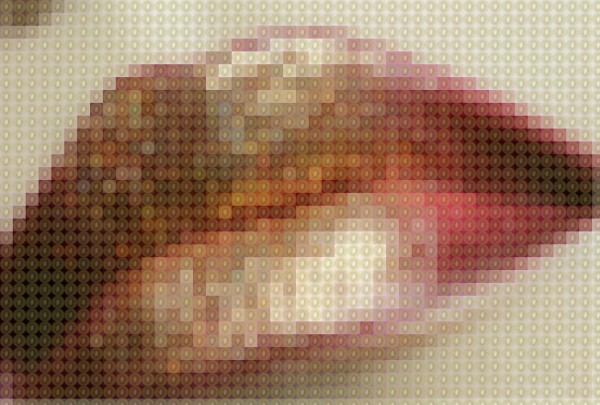
i know i don't need a SBS but incase you were wondering here's what I did
1. I selected a kiwi from the Source image
2. Made a circle (elliptical marquee tool) with a fixed ratio of 15px X 15px
3. Then I put the circle around the kiwi
4. I inversed the selection (shift+cntrl+i) and deleted the rest of the kiwi
5 I cropped image of the kiwi
6. For some reason though I made the circle a fixed ratio the canvas size was still more than 15px like I wanted it so I free transformed it and cropped it until it was 15px X 15px.
7. then I went edit> define pattern and named it
8. then I opened a new file and placed the lips
9.I added a filter (filter>pixelate>mosaic, 15px)
10. Then I added a new layer and clicked edit>fill (it says that you can click shift f5 but for me it just turns up my sound...)
11. I filled it with my pattern and lowered the opacity a bit until I liked it
hope you like it too :P (5 years and 3758 days ago)
- 1: lipz






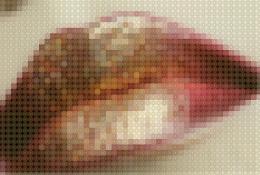

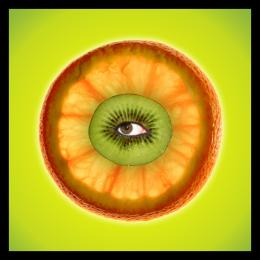










Very creative
The different colors look very nice.
Really nice idea!
thanks! :P
interesting
This is a great image, very different!
Very good definitly better than mine. Hope u get first place
I wish there was a higher resolution.
Thank you all for your comments, the make me feel so good inside and i also saved a full resolution image
and i also saved a full resolution image
very nice!, I think you know, but if you don't you can change you'r keyboard shortcuts by clicking Edit > keyboard shortcuts..
Good luck! I think that you have a greate chance to win! ;D
thank you for the tip andersk
good wrk...........................
great job
creative work!
Thanks for the higher res. GL.
Howdie stranger!
If you want to rate this picture or participate in this contest, just:
LOGIN HERE or REGISTER FOR FREE