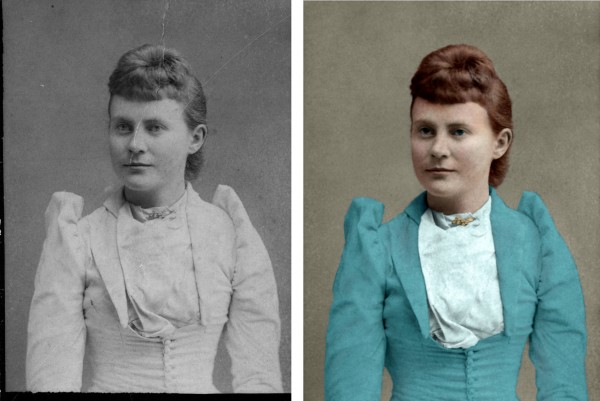
Restored & colored.
Here are the steps:
1: Clone stamp & healing brush to remove cracks & scratches.
2: Adjustment layer for each color, set to Multiply & opacity adjusted. Some airbrushing on flesh tones.
3: Levels adjusted & contrast boosted.
4: Surface blur to remove some graininess.
5: Background selected & color overlay added. (5 years and 3760 days ago)












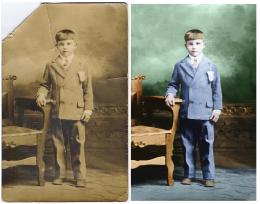



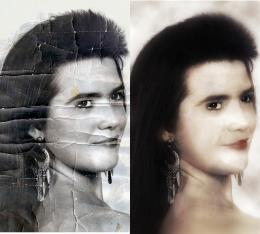


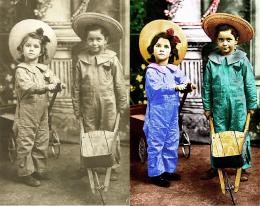
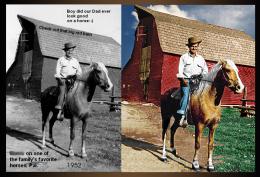


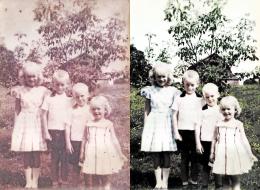
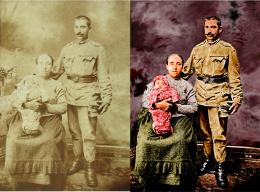







welldone author!! can have a tone for background also.
Gopankarichal, good call, looks better...thanks!
not bad at all Author good luck
good luck 
Amazing restoration, very nice and realistic tones.. good work!!
wow it looks good, but it also looks like you put a noise filter on it, which is okay cause i thought you did that on purpose ...
Looks convincing to me. gl
gl
It's really good. I'd turn up contrast and saturation a bit tho. =)
Thanks Wlado, please see SBS in contest description. That has already been done to my satisfaction.
OK, OK, I just thing a liiiiitle bit more contrast would be good, but you'll get high votes from me anyway
nice work,good luck
very nice
This should of placed much higher. Looks more natural than most of the entries in the top 6.....all i can say is that people here havent a damn clue how to vote and whats involved in the work......but dont worry CMYK....you werent the only one ripped off!
One thing i did notice though was that the top 3 were all family members pics....dont know if that had anything to do with it though.
Howdie stranger!
If you want to rate this picture or participate in this contest, just:
LOGIN HERE or REGISTER FOR FREE