
This image was taken around 1900, i've never done a restoration like this before. It involved a lot of clone stamping and colouring, as well as a lot of adjustments. I used levels, curves, brightness contrast and colour balance to rey and create a newer feel. I hope it looks okay
Thanks to Falln-Stock
I apologize about the scan lines, those were impossible to get rid of, hopefully they don;t distract too much from the actual restoration.
Please look at the step by step guide, it shows the original image. Sorry i didn't save any steps to show, but i've been having some problems with this computer lately. (5 years and 3767 days ago)
- 1: Image












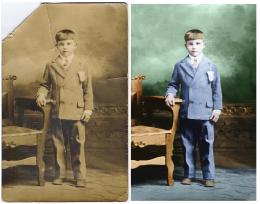



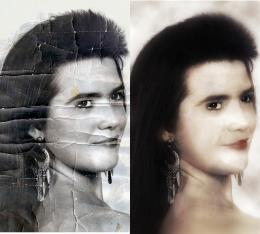


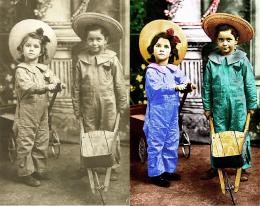
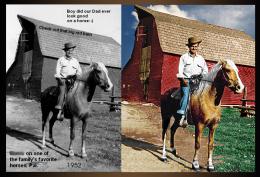


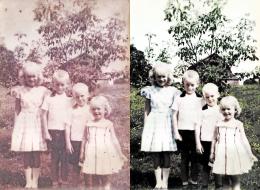
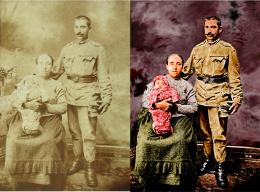







wow that is great it looks like a painting ps the scan lines, which i am asuming are the horisontal lines across the whole picture give it a nice touch like when paintings have a bumpy surface
ps the scan lines, which i am asuming are the horisontal lines across the whole picture give it a nice touch like when paintings have a bumpy surface
Thank you very much kayaklovegirl! Yes those are the scanlines, i gave up trying to remove them because in the end the detail of the whole image was gone. Thanks again
fantastic work............it would have been nice to see a few more intermediate steps along the way to this.
It's very good, but those horisontal lines are so distracting... =/ Also, some cloning/stamping is clearly visible in some parts (you can spot where it was cloned without even seeing the original), so I'd fix that. But don't get me wrong I still like it very much, I'm just to nitpicky. =)
Thanks very much to the two of you, i'll see if i can save some more steps. Wlado thanks for your advice, i'll remove the cloning stutter.

Edit: I have added more steps to the SBS and re-clone the areas of clone stamp stutter.. thanks
great
Howdie stranger!
If you want to rate this picture or participate in this contest, just:
LOGIN HERE or REGISTER FOR FREE