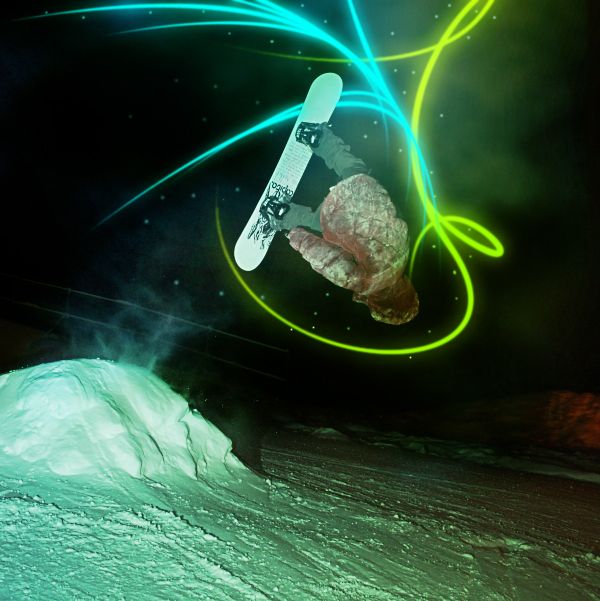
Comment pls !
(5 years and 3739 days ago)
1 Source:
- 1: Step 1
Loop  by CorneliaMladenova 10235 views - final score: 62.1% | Photomoment for a souvenir  by teor2008 13459 views - final score: 59.2% | Jump from the image  by erathion 12836 views - final score: 56.3% |
The Great Storm  by Graphopoly 9856 views - final score: 54.8% | Urban Snowboard  by mxlove 14797 views - final score: 53.9% | Planet X  by Gransbergis 8907 views - final score: 53.6% |
snow surfer  by snshnangel04 7927 views - final score: 53.5% | Look Out For Tree's  by fatz8016 5114 views - final score: 52.8% | Brothers in arms  by langstrum 5205 views - final score: 52.6% |
Brokeboard Mountain  by Barnacle 4273 views - final score: 52.3% | Across the Great Divide ???  by artgirl1935 2643 views - final score: 52.2% | Lighted Snowboard  by vinji 7019 views - final score: 51.5% |
Multiple Flash  by Alan2641 7756 views - final score: 51.4% | Grunge  by sjsmiuk 4759 views - final score: 50.9% | Safe Landing  by Chuck 4965 views - final score: 50.8% |
Dark Snowboarder  by Gransbergis 9232 views - final score: 49.4% | subcontinent board  by javeedahamed 5263 views - final score: 48.7% | SkiCream  by Maya3D 8609 views - final score: 48.4% |
Surfboarder  by Suicidesquid 5647 views - final score: 45.9% | Surfing  by weso 4066 views - final score: 45% |
Howdie Guest!
You need to be logged in to rate this entry and participate in the contests!
LOGIN HERE or REGISTER FOR FREE
I download the brushes long ago and i don't remember the source .... sorry
Unfortunately the image will have to be removed then... Still.. nice lighting on the ground and on the snowboarder.
Really sorry that I do not remember where I downloaded the brushes ... I downloaded them in september and not remember the site ...
hw can i do the same effect without using already made brushes? will like to learn it
1 way - Staining brush in whatever color you want Ctrl + E to get them mated then Ctrl + J to copy them then go Filter> Blur> Gaussian Blur and puts about 8 or 9 and then connect them with Ctrl + E then copy them with Ctrl + J again Filter> Blur> Gaussian Blur to this time the value is 250 if the brush is less then the value will be less .. .... Method two. No color brushes and do the same things I've described above in the text. Then go to Layer> Layer style> Gradient Overlay and put a gradient want
Howdie stranger!
If you want to rate this picture or participate in this contest, just:
LOGIN HERE or REGISTER FOR FREE