
Step 1 got rid of window
Step 2 rotated image to side
Step 3 duped it and flipped it and lined it up
Step 4 Selected the area I wanted to be seen as water and then blurred it.
Step 5 cut out for window again new site and set copy in place and worked it in with glass removed and worked in some wood inside the opening and reflections and shadows.
Added my own PS made fishing bobber and line for feel. Added some shading on house and background, softened background and semi erased the reflected area with blue underneath.
**The following steps are for the Bobber. (5 years and 3722 days ago)












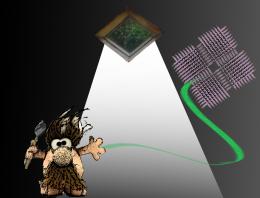
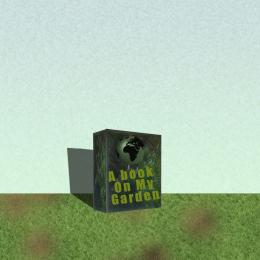






Waterline wouldn't be curved, water would have ripples, reflection of bobber should move to our right...string would have a reflection too.
(If you made the bobber you should show how in the SBS).
other than that, I like it a lot, it's a creative use of the source. really nice bobber, would like to see an sbs for it.
Thanks Cmyk46 I wanted the face to have a curve towards viewer, Water can be very still at times, I did make the bobber but didn't include those 5 or so steps. ; )
Sorry, the waterline would be straight, and my other comments stand as well. (Maybe I could let you slide on the ripples, but not likely).
Agree with all the CMYK said... GL
GL
Water line and its effects need working...nice try though....
Howdie stranger!
If you want to rate this picture or participate in this contest, just:
LOGIN HERE or REGISTER FOR FREE