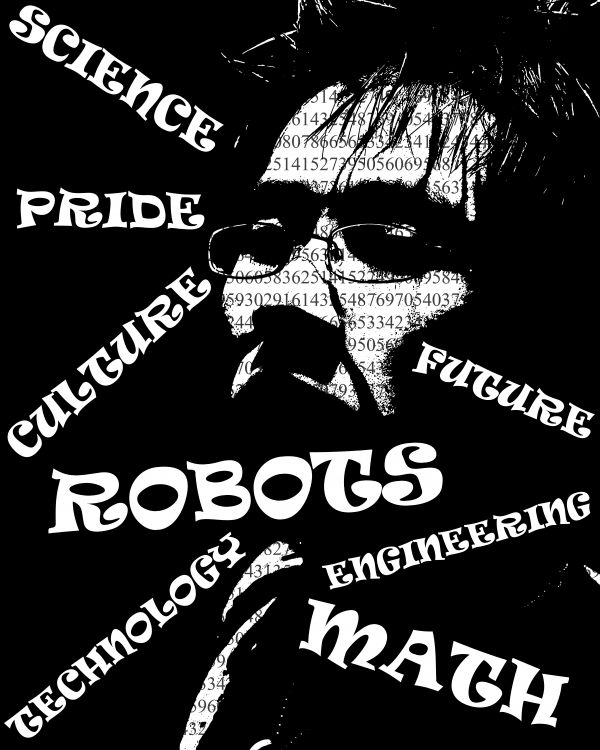
Well, I just did: open the image, went to filter, stamp, plugged in 5-5 top and bottom, typed lots of numbers in gray color, magic wand tool, selected just the white zones on his face, ctrl+shift+i, "delete", typed words commonly related to a japanese person ctrl+t, re-sized them, and slided them and that´s it.
No sources applied, just my basic knowledge. (5 years and 3688 days ago)

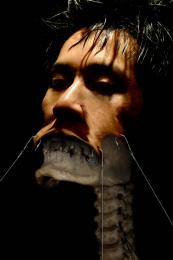
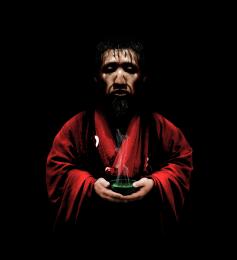










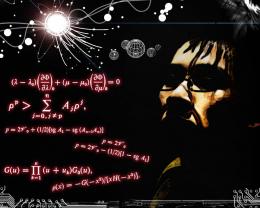
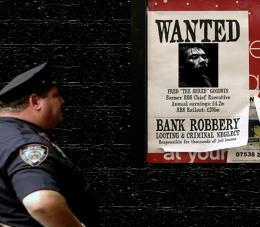
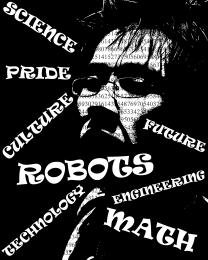
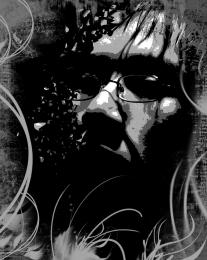






Hi! well this is my first image in a contest I hope it likes you I´m not asking for votes cause that is up to you. For what I´m asking is for comments in case you like or don´t like the image. Well thanks for your votes anyway I hope to make some others images like this or even better in other contests. See ya later and take care you all bye.
Nice, but isn't this a bit of a copy off the first entry here?
well, yes let´s say that is similar to the first image, but something that differs is the lettering the first image has for the numbers my image has. However, I appreciate your observation and I´ll be more cautios to don´t trying to do something similar to any user. thanks
nice try....
simple but nice
It's a little simple but nice first attempt.
Howdie stranger!
If you want to rate this picture or participate in this contest, just:
LOGIN HERE or REGISTER FOR FREE