
First try at something like this.. so do comment and let me improve this skill.. :) and as I said this is my first time, I wasn't able to get the face.. :( but I'll get it in future for sure.. I'm referring and learning a lot from the works of pxleyes users on creating faces and bodies.. :) (5 years and 3677 days ago)


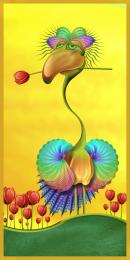










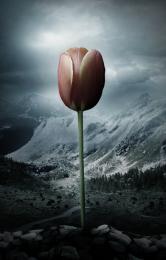










High res please. Ballerina dress looks like it has an extra layer that is transparent and not necessary. I'm assuming you turned her green to match the source more?
For a first attemp is very it's very neat! I understood ballerina dress; there are many layers of fine cloth, and you wanted to simulate them with tulip petals, right? Nice...
@jawshoewhah: the high resolution is provided.. and the extra layer is like the many layers of fine cloth and I didn't turn her green.. I used the stems of the tulips to create her body.. All the parts the dress, the body, the hair, the shoes.. these are all created from the source image..

@erikuri: Thanks buddy and yes you are right..
Her shoe and shoe belts are very flat, you can shade it.. and totally its a nice work...
I like the simplicity, but I think that either the ballerina's positioning should conform to the Rule of Thirds [move her to the left-third boundary] or else you should reduce the amount of black space around her -- and bring her a bit more foreward from the back wall. A multi-layed tutu is certainly appropriate, but that doesn't explain the underskirt escaping beyond the overskirt on the left side. And why not add a third underskirt? Perhaps facial features and some sort of tulip headgear would more depth and content.
Thanks DanLundberg... I corrected the escaping underskirt and cropped the image to get rid of that extra black background.. if you can read the description I've mentioned that this is my first attempt at creating something like this.. and that's y I couldn't work on the face.. I'm learning from the works of pxleyes users to improve that part.. and @ hereisanoop, I hope the shoes are no more flat..
Looks much better. Use the Burn Tool to add a hint of facial features. Create an eye- or mouth-shaped selection beforehand to constrain where the burning occurs. (BTW the vertical neck shading would be better deleted IMO. And the collarbone shading needs the little dip at the bottom of the throat.)
Great job author...good luck
ok people.. that's the best I could do about her face.. hope I didn't ruin my entry.. its really tough to get the face right.. phew.. added an ear as well.. hope you all like it..
You didn't ruin your entry... it looks better with the facial features. Great effort. Good luck.
Thanks Bluesparkle..
pretty!
i like it
Howdie stranger!
If you want to rate this picture or participate in this contest, just:
LOGIN HERE or REGISTER FOR FREE