
1.Create a radial gradient ,I just play around with blue and black
2. Transform the bowl, apply some liquify on the water , erase some parts on the top
3 Get the edges of the helmet , place it on the top & below of the bowl, play around with the Hue/Saturation and some inner shadow
4. Cut the Brass tank supporter and the clock and then play around with the Hue/Saturation
5. Cut the mouse chord, then adjust some bevel and emboss then color overlay with a lighter red
6. Place the man in the center , cut the mask and the chord place it on the face, then add some shadows for the wires and the man.
7. Play around with Bevel and emboss and burn tool for the man and place the particles near his head. (5 years and 3641 days ago)
- 1: brass tank
- 2: wires
- 3: helmet
- 4: gas mask
- 5: chord for mask
- 6: bubbles
- 7: the dude









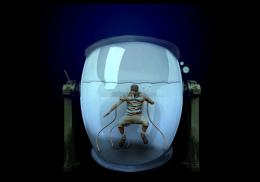



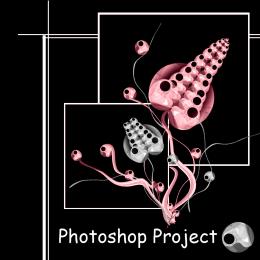






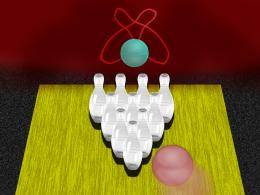









thanks to
toki's,
source 4
your work resolution is small so its hard to see the details of your work , but still good work
thank you sophia , here's the large resolution http://i710.photobucket.com/albums/ww106/ace_man_photo/at-the-lab-1.jpg
 sorry , about the HR version , lol forgot to upload it, man I was in hurry
sorry , about the HR version , lol forgot to upload it, man I was in hurry 
edit:
o
nice ,but why u didnt upload the HR version,anyway for the next time make sure to upload the larger resolution .. GL
Interesting creation, nice work. GL
You were too much of in a hurry to check the box next to "Upload high res"? The last time I checked it takes about 1 second.
Howdie stranger!
If you want to rate this picture or participate in this contest, just:
LOGIN HERE or REGISTER FOR FREE