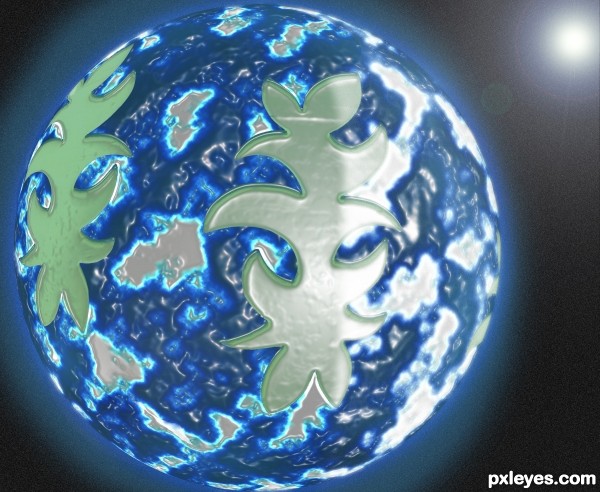
Made this from scratch using only the source layer. Steps:
Step1 : Enlarged canvas, used color picker to select closest gray to source image and brushed in the white space using this gray.
Step2: Used the clone brush to add a few more shapes
Step3: Used the magic wand to select everything but the shapes, created a new layer filled it with black and rendered some clouds on this.
Step4: Adjusted the levels of this layer and then played around with the color levels till I got something I liked.
Step5: Merged my layers and applied the plastic wrap filter to it
Step 6: Made a circular selection with the marquee tool then spherized it
Step 7: Added a few more layers and played around with blending modes to give the planet a nice hue and then used a inner shadow + outer glow layer effect to give it an atmosphere.
Step 8: Deleted the background, added a new black layer as background and used the "add noise" function to give it a starry effect then played around with brightness and contrast to make it look a bit more realistic.
Step 8: Added some lens flare and used a diffuse light filter to make it seem like one side of the planet is receiving direct sunlight. That's it.. One icy blue planet with atmosphere, clouds, water and landmass!
This is my first attempt at something like this so I hope everyone likes the idea and isn't too critical of the outcome.
(5 years and 3621 days ago)






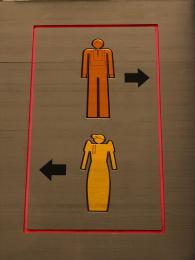







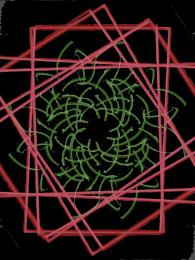








good work
well done !
Good luck !
GL
nice
Howdie stranger!
If you want to rate this picture or participate in this contest, just:
LOGIN HERE or REGISTER FOR FREE