
Selected orange,
copied orange to new layer,
brightened underlying layer,
used mask to create peel affect,
edited shadow! (5 years and 3537 days ago)
hanging  by ankitsuhaill 13387 views - final score: 60.2% | The Other Side  by EmiK 9196 views - final score: 56.9% | The day I was born. 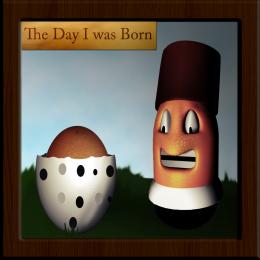 by tnaggar 11650 views - final score: 56.5% |
When its dawn..!  by mishti 9060 views - final score: 56.4% | revolution  by hazem 9017 views - final score: 55.3% | They're coming! 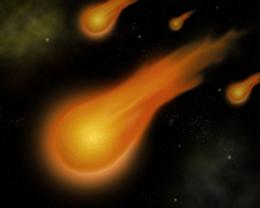 by choco 8400 views - final score: 55.3% |
Bee mine  by mint5 4751 views - final score: 54.8% | Surprise  by Cherish 6062 views - final score: 54.8% | Let there be light...  by Disco 5423 views - final score: 54.6% |
Flooded fruit  by ganjagoddess 4808 views - final score: 53.3% | I think we saved him..  by Widiar 5389 views - final score: 53.1% | We are against G.M.P  by theodosiou 4243 views - final score: 52.5% |
Orange Car  by SulliGirl 6003 views - final score: 51.8% | Pulpy.......  by mounirupa 3282 views - final score: 51% | orange dress  by alwani 7249 views - final score: 50.3% |
Voodoo  by Cherish 4652 views - final score: 50.2% | Been peeled, BABY!  by Movealong 6790 views - final score: 49.6% | orangesnake  by aljhay 3065 views - final score: 48.9% |
took the orange tan too far 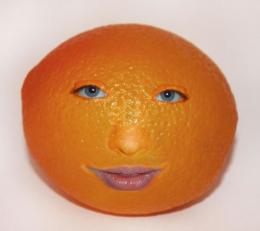 by janetww 13266 views - final score: 48.7% | OrangeMoon  by Melga 3303 views - final score: 48.3% | Sunny Day  by pTah 5303 views - final score: 47.6% |
Howdie Guest!
You need to be logged in to rate this entry and participate in the contests!
LOGIN HERE or REGISTER FOR FREE
hmmmmmmmmmmmmmmmm
Give the peel some thickness & fix the shadow.
Can I edit the photo after it's in the contest?
Just go to My stuff/My contests/Edit entry
I'm wondering if it would be better if it was darker on the inside of the peal, and lighter on the outside. But it's still a nice creation = )
Thanks, Emik! And thank you, CMYK46 for telling me how to do that. I just got disqualified on one of my other creations because I had the wrong links, and I didn't know how to edit it.
I was just there two weeks ago. I had to ask questions, and had one of my creations disqualified too. Soon you'll have it all down =)
maybe remove or change the texture from the inside of the peel. and as CMYK46 says ,add some depth, good luck
You you don't know how to do something, try the forum. You'll get an answer a lot faster than you will emailing admin. Orange still looks paper thin.
cool, cool effect! it works great on eggs too! and apples...and... anyway, love it
Howdie stranger!
If you want to rate this picture or participate in this contest, just:
LOGIN HERE or REGISTER FOR FREE