
No idea just enjoy (5 years and 3536 days ago)
The Piano Hand  by gamemastertips 20383 views - final score: 62.2% | Hands That Make the Music Flow  by artgirl1935 9493 views - final score: 57.5% | Dancing women  by ramsesje 11646 views - final score: 50.5% |
Piano Music 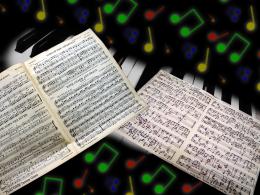 by ganjagoddess 12498 views - final score: 50.5% | Strawberries Forever  by Chuck 9532 views - final score: 50.3% | invisible player  by nonotkrov 7793 views - final score: 49.2% |
demon playing piano  by kriti28 11182 views - final score: 48.7% | Seeing Sound  by NoxMagus 6052 views - final score: 48.6% | Stop playing that Piano!  by oasisman 8334 views - final score: 48.5% |
Garuda Fireball  by dgraphicrookie 10861 views - final score: 42.8% |
Howdie Guest!
You need to be logged in to rate this entry and participate in the contests!
LOGIN HERE or REGISTER FOR FREE
Try to improve the masking on the fingers (use pen or lasso tool instead of magic wand) and post your source links.
Edit: Oops, sorry, I'm just used to seeing source links. Of course you didn't need any.
thx cmyk .. i use the magic wand cos i cant get best result wi pen or lasso tool.. my mouse has own will when i use that.. hehehehe
my source links? im not using source external....
edit too: upsss u already correct the coment.. hehehehehe.. thx bro i'll try ur suggestion...
definetly learn to use the pen.. and there's really no point in describing anything in your sbs if noone can understand you
elficho.. i always do my work not organized.. my bad.. i ll try make it better next time wi pic step by step.. thx
I understood what you tried to do and I like the idea... CMYK46 gave you good hints and even the pen is not that easy it is sooooo necessary.
I hope you fix your mouse.
Hug!
telmafrancione... yes i thx to CMYK46.. but i really mean that.. i never get the work well wi those tools.. lasso tool i usualy use is magic lasso.. i stil cant giv good result ( im lazy learning.. hehehhehe).. so i take the easy way.. magic wand wi various tolerance..
i will try the cmyk told me...
I use magic wand tool sometimes, because it's easy. But it leaves rough edges around the selected image, working well only with well-defined images. Even you use that tool, you have to quick mask after, and correct the selection, ok? Better saying: no matter the selection tool you use, you have to quick mask and correct.
And the idea you have for the image is quite difficult... did you use clone stamp tool too? There are some spots left maybe on piano's layer.
i use magic tool n make it as new layer n resize it to cover the tuts that covered by finger.. then erase the edge with low opacity to blend it.. i used patch tool to help the blend part..
any easy way?? i always use this in evry project.. i hope u can tell me the easy way..
hmm mayby if you gives an brightness/contrast mask and than try te color range tool.. should have better results ! It's not too late to adjust !
should have better results ! It's not too late to adjust !
GL author
nickk.. thx
No problem author !
!
GL
Howdie stranger!
If you want to rate this picture or participate in this contest, just:
LOGIN HERE or REGISTER FOR FREE