
A peaceful dock scene. (5 years and 3491 days ago)
2 Sources:
- 1: Flock of Birds
- 2: Background
New Breed  by Tuckinator 15079 views - final score: 62.9% | In The Forest  by jaskier 8262 views - final score: 61.7% | Parting is such a sweet sorrow  by robvdn 14476 views - final score: 58.4% |
Close To Death  by Geexman 9066 views - final score: 58.2% | The Gathering for a new Aire  by JamesD 17751 views - final score: 58% | Ocean Shore  by George55 7431 views - final score: 57.6% |
Shake Well Before Serving  by Drivenslush 7747 views - final score: 57.3% | Flight to Heaven  by dreamboy 8623 views - final score: 56.5% | she never came 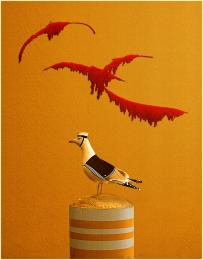 by nanaris 6487 views - final score: 56.2% |
us air force  by jorgechavo7 6491 views - final score: 55.7% | Just off the Top of My Head  by jadedink 8080 views - final score: 55.2% | The offering  by Disco 5346 views - final score: 54.9% |
Hybrid  by Lamantine 6047 views - final score: 54.6% | High Above  by KingRafox 5066 views - final score: 54.4% | Bird  by lahiripartha 3958 views - final score: 54.1% |
the hunt  by andi 4680 views - final score: 53.6% | Seagull-boat  by michael91 6591 views - final score: 52.5% | Tranquility  by xPutneyx 6507 views - final score: 50.7% |
birdboy  by Se7eN0f9 4174 views - final score: 50.2% |
Howdie Guest!
You need to be logged in to rate this entry and participate in the contests!
LOGIN HERE or REGISTER FOR FREE
I think it can be better without the texture effect, and with playing with light. Good luck author !
Great concept. I do agree with Lolu though ...You can add very nice and easily editable textures by:
Add a 50 percent gray layer with the blend mode set on Soft Light (Overlay and Hard light work too ... just stronger); apply filters (you can combine them until you get a look that you like - e.g. stain glass, monochromatic noise ...you can do this in more than 1 layer). You can warp them or transform them; you can paint some out or back in (using gray); you can blur or sharpen.
Once you think you like what you have created. Voila! You now have a texture that you can work on, change opacity, lighten (use lighter grays to white), darken (use darker grays to black) and all without harming the main image.
Trick: the neutral gray layer is also a great way to play with the lighting almost like dodge and burn but non-destructive ... use white for highlights, black to darken and/or intensify and 50 percent gray to bring back to neutral (no change).
Arca gives a nice tip, you can try it. Beautiful image, though.
nice
I like the treatment here, it really looks like one pic.
Howdie stranger!
If you want to rate this picture or participate in this contest, just:
LOGIN HERE or REGISTER FOR FREE