
Thanks to:
- air and Antoine Lemenant @ Photoxpress;
- TACLUDA and jdeboer @ RGBStock. (5 years and 3372 days ago)
Crystal  by jaskier 9380 views - final score: 59.2% | Lion heart  by Cicist 13869 views - final score: 59% | Teaghlach Briuis Cinneadh  by lchappell 9253 views - final score: 58% |
truce  by enblanco 6576 views - final score: 55.3% | Lost rose  by erikuri 9164 views - final score: 54.9% | coat of arms  by gornats 6342 views - final score: 54.8% |
Seer  by itsdesign 5135 views - final score: 53% | Bird Sword  by rrxs 9671 views - final score: 52.5% | Sword Life  by Francky 9549 views - final score: 50.5% |
magic  by SekiHara 5009 views - final score: 50.1% | A Strange Vision 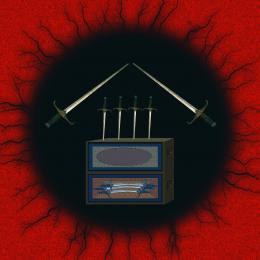 by Chuck 5633 views - final score: 49.9% | Heart  by vinji 4525 views - final score: 49.2% |
125th Cavalry  by Chuck 5744 views - final score: 48.5% | Details...  by jcfreak6363 5042 views - final score: 48.4% |
Howdie Guest!
You need to be logged in to rate this entry and participate in the contests!
LOGIN HERE or REGISTER FOR FREE
Nice and cute!

GL!
Not bad! You should however blur the edges.
The easiest way is:
1. Ctrl click on the separate layer thumbnail to select it.
2. go to selection modify contract by 1 or 2 pxl depending on the image size.
3. Ctrl I to invert selection.
4. Use gaussion blur & from Edit you can fade the effect if you think it's too much.
IMO you would need to blur edges on all items in your composition so i hope you kept them on different layers.
Good luck.
Thank you, guys!

@greymval: maybe it's a good idea, your suggestion can give the image a soft touch...
Edit: Image softened.
Great composition! GL!
Agree with greymval, maybe even softer still. Motion blur on bird maybe. Love your whole concept, though. Really beautiful image! GL
Very nice, GL!
Thanks, everybody!
Howdie stranger!
If you want to rate this picture or participate in this contest, just:
LOGIN HERE or REGISTER FOR FREE