
Because I flatten the layers by mistake I cant provide step by step layers, but I will describe the process.
For all this I used a graphic table.First on a duplicate layer use liquify tool to make changes on the face contour.
Duplicate that layer then adjust the color with selective colors and make a selection around the hand and with curves get rid of the reddish color.
Then I used healing spot tool to get rid of big wrinkle and to uniform the colors on the face a little.(you can use in this step noise/dust and scratches is useful too in this cases ).
Then with a soft brush opacity pressure sensitive I used the mixer brush (cs5) on moist light mix settings, but you can use the smudge tools as well if you don't have cs5 with short strokes and 30,50 strength.
Then I make a mask and I paint with black to bring the pores on chicks nose...
On other layer I colorize the hair in soft light , I draw the line on eyes the eyelashes and with dodge and burn tool enhanced the eyes colors.
Thats it, hope it was useful!
(5 years and 3263 days ago)


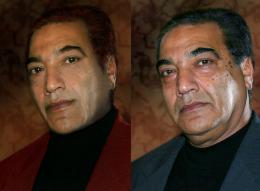





























Super work author!! GL
Beautiful!
thank you guys
Excellent work...would love to see SBS also.
right on target!
The first entry usually isn't the best [generally because it's too quick], but this may be the exception that proves the rule. A high standard has clearly been established.
The 'before' model's fashion choice was perhaps not exactly age-appropriate (if one were judgmental), but the 'after' model rocks it!
looks a little too fake for me..great job though most people dont have those skills!
Looks nice, but I agree with CrystleClear that it's slightly too fake. I always do my healing / clone stamping on it's own layer, then lower the opacity to 80-90%. That way the original skin details and lighting shine through.
guys first of all thanks, yes I agree with blazer and crystel is a little overdone but in this case (very much amount of wrinkles) the face had a very small intact texture so I had to do again the skin, the mistake is the pores and the ligtining on face , I have one week to improve this, thank you very much for yours feedback!
well done!!!
look at hi res,....really great..!
SBS, please..?
D*mn great job mate !!
Good luck
She's fit before the makeover
Great retouching..Good luck author
Fantastic work authos, very well executed, gl
If I took my grandmother to glamour shots.... this would be the result, well this is probably, like 200X better, great job author! Maybe get a part-time job re-doing people's grandmas...... wait does that sound right? Anyway, Super Job author!

Edit: Add SBS and this is a Fav.... for sure!
this is great! Yes, I would add some pores to her skin though to make it REALLY great because it does look a bit fake.
Pores are needed badly, looks a bit like plastic this way.
Thank you all for your feedback I made a change needed on the pores and I provide on description the process.
WOW Great one!
Great one! 
Now you got it , could be a winner.
Top entry author...One of the best in the competition for sure...High marks from me...best of luck
great work author, gl
thank you all for your comments
I may have an entry in here ..and I have to give u top marks ,,lovely work
Fabulous, the lady looks like a super model on the manipulated picture
wow, pretty nice
Great work, very true to life.
Congrats for your first place, Nanaris!
Congratulations
Congrats, beautifully done
thank you all so much!
Congrats!!
Congrats on first Place Win
Congrats, great job!
Amazing! Great work
Howdie stranger!
If you want to rate this picture or participate in this contest, just:
LOGIN HERE or REGISTER FOR FREE