
(5 years and 3240 days ago)
1 Source:
- 1: source1
Spice Production  by yoguy108 15442 views - final score: 69.9% | Galactus  by kushpatel 13117 views - final score: 69% | Space  by CorneliaMladenova 10007 views - final score: 65.5% |
Mothership  by lchappell 9372 views - final score: 65.1% | spaceranger  by kushpatel 7536 views - final score: 63.7% | The Bright Night  by Nickk 13372 views - final score: 63.4% |
Blue Planet  by George55 7340 views - final score: 62.2% | Solaris V 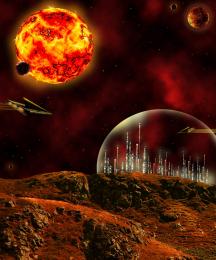 by George55 5281 views - final score: 62% | The Maker's Canvas 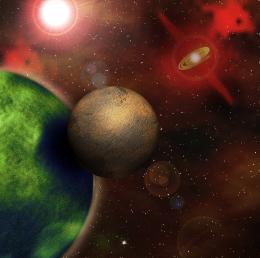 by lchappell 8034 views - final score: 61.6% |
Infinite Dimensions  by iamlukas 11407 views - final score: 60.8% | coloured space  by Se7eN0f9 5874 views - final score: 60.8% | The Planet of Mushrooms  by CorneliaMladenova 8695 views - final score: 60.7% |
Hunters 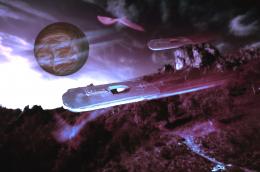 by WYSIWYG 5556 views - final score: 59.9% | The small sunset on Minaris  by Nysoe 7625 views - final score: 59.8% | Lost in space  by DML 8503 views - final score: 59.6% |
code red 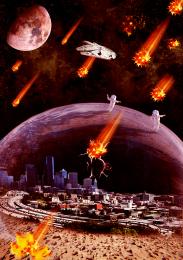 by andi 5302 views - final score: 59.3% | Supervisors of the Volecar 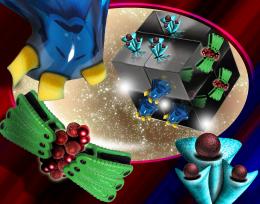 by Drivenslush 5631 views - final score: 59.3% | Space Over Look 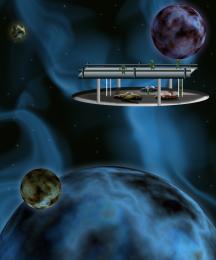 by George55 6142 views - final score: 59% |
Flying Home  by Nysoe 6629 views - final score: 58.2% | Out on another planet  by Chuck 8533 views - final score: 54.6% |
Howdie Guest!
You need to be logged in to rate this entry and participate in the contests!
LOGIN HERE or REGISTER FOR FREE
the simple shadow you placed under the saucer would help the little guys you created, (a little gauss would help) a soft burn brush over the saucer's lower edges could aid in the thickening of the ship (giving it density) (dodging the top accordingly) but then it would become my creation and not yours... the cartoonish effect is done quite well, if you wish to bridge into a more dense image, go for it with my suggestions, but I do love the fact this is recognizable as your own.. GOOD LUCK (and as always.. IMHO)
 !! and good job
!! and good job
EDIT: the easiest way I find to manipulate gaussian blur is to go full tilt, open a layer underneath the little ships and draw a very flat oval, fill it with black. Go to Guass blur and just move the slide bar til the edges blur nicely (keep it as dark as it is, you can always reduce opacity later... place the disk under one of the little ships and align it with the size moving it back and forth til it looks good (Use scale to make the size right) then just play with the opacity till it looks well blended (You may have to gently burn the bottom of the ships so it blend well (next time you are driving down the road look at the shadows cars cast on the road, you'll see that it's darker directly under the car and where the wheels meet the road then the rest of the area (that's a guass blur..also the wheels them self will be darker just at the edge where it touches the road (sometimes the exact same color) it's an easy way to create realism.. and to ground and object so it doesn't look pasted on)
Good Luck..
Thanks Drivenslush I just redid look any better ? hey give me all the comments you want Thats how some of us learn Now I have to ask on gaussain blur I always did 3 but now I have it up to 6 was I to low on it plus tried what you said in comment...Thanks
The start pic for the planet surface is a brilliant choice. I would adjust the sky and the ground differently (as the sky result is great while the ground is washed out and kind of flat). The cartoon spaceship and aliens on a realistic background is a valid artistic choice. I think the shadows should be stronger, however, especially where the cartoon elements touch the ground so they don't look like they're floating. The spaceship landing struts should cast shadows plus the underside of the spaceship should be shadowed as well as the aliens' crotches and wheel tops.
Thanks all Here is another redo
Howdie stranger!
If you want to rate this picture or participate in this contest, just:
LOGIN HERE or REGISTER FOR FREE