
Put two of them together, blended in , changed opacity ,dodge and burn. Changed eyes with color and added blood vessels with smoke brush. (5 years and 3137 days ago)
Bigfoot on film: 1922 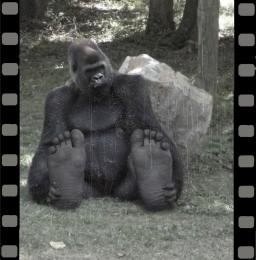 by CMYK46 26654 views - final score: 65.5% | just want 2 be normal  by andi 19294 views - final score: 61.9% | getting to old take ya shot 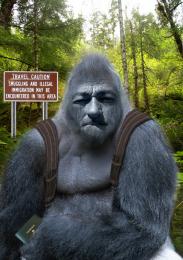 by andi 23933 views - final score: 61.6% |
Big Foot Profile  by jordyponce 24515 views - final score: 60.2% | Portrait of Bigfoot  by mazanda 19708 views - final score: 59.7% | He's in the Water  by Drivenslush 5023 views - final score: 58.7% |
Last shot of the photograp  by gchiou2008 5763 views - final score: 57.8% | BIG FOOT SNAP SHOT  by scratzilla1 14243 views - final score: 56.3% | Portrait  by Deki 4494 views - final score: 54.9% |
Howdie Guest!
You need to be logged in to rate this entry and participate in the contests!
LOGIN HERE or REGISTER FOR FREE
I think you should work a little more on the eyes to blend them more.
I would like to suggest that you place the texture layer over the man layer, then reduce the texture layer opacity. Then, using a mask, carefully erase around the eyes. Once that's done, you can increase the texture layer opacity. That will help you blend the eyes a little better. Hope this helps.
thanx, been away for a few days, got that done...
Looks better now. Nice job.
Howdie stranger!
If you want to rate this picture or participate in this contest, just:
LOGIN HERE or REGISTER FOR FREE