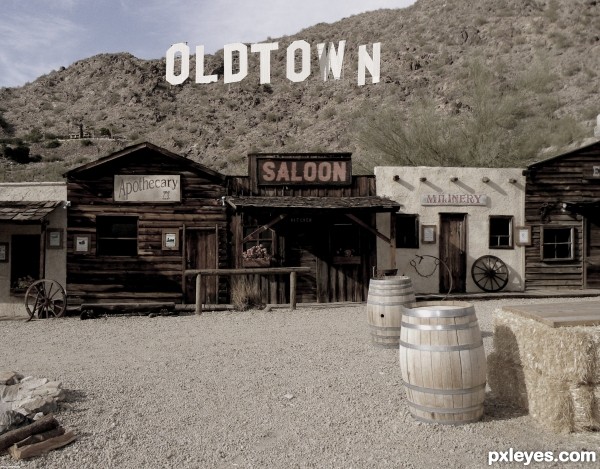
Had to be done...
Credit for Hollywood sign goes to Eugene Wei http://www.flickr.com/photos/eugene/69416375/
No point for a SBS here, but here's how it's done.
1) sit back, relax with a nice cup of whatever to drink;
2) find a suitable stock image which you can use (check license);
3) go to source image, make a copy (will explain in a bit why, just do it);
4) flip your original image horizontally to increase the resemblance with the Hollywood place. Now you see why you needed the copy? - the sings are also flipped, so go get'em signs from the unflipped image and drag to the working file;
5) adjust the letters in Hollywood sign - desaturate, adjust levels and read it a goodnight story
6) moment of silence to Hollywood sign before we proceed. R.I.P sign
7) cut the sign into pieces aka letters (make H into N using crop and rotate) and make the word Oldtown
8) clear the background etc, make it pretty
9) adjust positions of the letters according to the terrain as much as possible
10) make sure all your shadows are in (the right) place
(5 years and 3032 days ago)

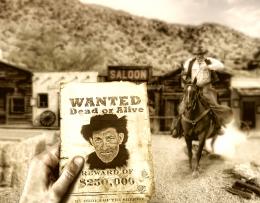


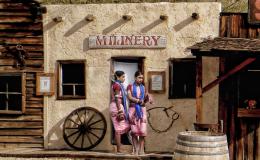
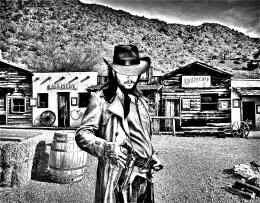

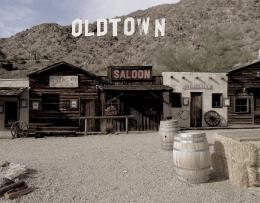

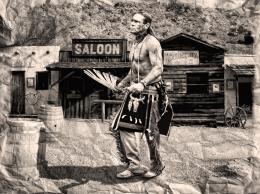









Good idea! (What's making the shadow on the W?).
I thought I'd give it a three-dimensional feel and increase the natural terrain effect - by basically placing the W behind the O ) The shadow was there in the source image, but when I go rid of it... the whole thing looked less dynamic so I brought the shadow back.
) The shadow was there in the source image, but when I go rid of it... the whole thing looked less dynamic so I brought the shadow back.

This is also the reason for T being slightly out of "order".
I almost buy that. Good luck!
Howdie stranger!
If you want to rate this picture or participate in this contest, just:
LOGIN HERE or REGISTER FOR FREE