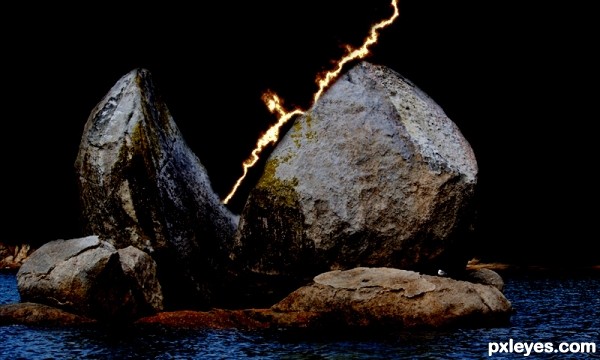
Added lightning effect to the source image. No external sources used.
Step 1 :Opened a new layer, created a black to white gradient, diagonally from the top left, to the bottom right.
Step 2:Filters>Render>Differance Clouds
Step 3: Inverted the image (Image >Adjustment>Invert)
Step 4: Adjusted levels to bring out the lightning effect
Step 5: Added a little bit of color
Step 6: With layer mask, added this lightning effect to the source image.
(5 years and 2970 days ago)





















Howdie stranger!
If you want to rate this picture or participate in this contest, just:
LOGIN HERE or REGISTER FOR FREE