
(5 years and 2461 days ago)
2 Sources:
Voyage to Another Universe 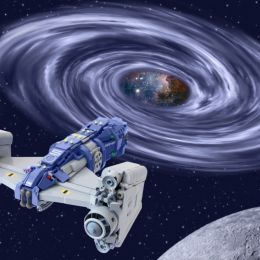 by spaceranger 9890 views - final score: 68.7% | God's Hand 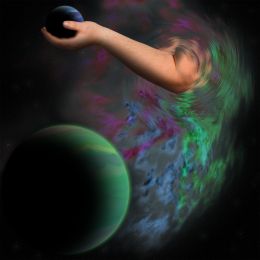 by Green 6202 views - final score: 67.7% | TERROR IN THE MALL 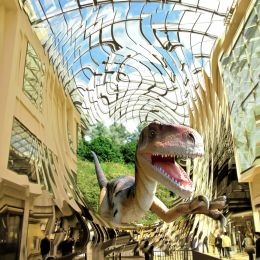 by cterraza 11240 views - final score: 67.4% |
Wormhole express  by CMYK46 5689 views - final score: 67% | BACK IN TIME  by cterraza 5055 views - final score: 65.6% | Mashmallow Wormhole at Wart Squash Island Rock Beach 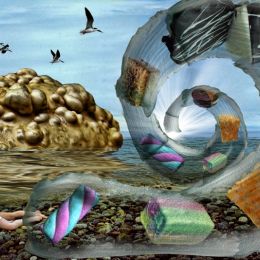 by Drivenslush 2179 views - final score: 61.6% |
Wormhole Tardis Entering  by magicalfruittuts 5064 views - final score: 60.3% | Traveling by Cadbury Egg  by Drivenslush 1980 views - final score: 57.1% | Popping out of the Wormhole  by Drivenslush 2064 views - final score: 53.1% |
Howdie Guest!
You need to be logged in to rate this entry and participate in the contests!
LOGIN HERE or REGISTER FOR FREE
Mmm..., what exactly happened after step 3 in your SBS (step 4 shows the same as step 1)? Good luck!
Sorry. I hadn't notice that. What is missing there goes like this. You duplicate the background layer and put it above all layers, then open filter-distort-displace and open the psd file you saved before and give values of 50-50 for vertical and horizontal. That gives you an image with twirl. Noe give a layer mask to this layer and with a black brush, star erasing the parts you want to expose of the layer beneath this, until you get what you want. I hope this helps to complete the step missing. Sorry
Howdie stranger!
If you want to rate this picture or participate in this contest, just:
LOGIN HERE or REGISTER FOR FREE