
I thought it would be interesting to show this gentleman before and after in the same picture. The after is my interpretation of what he would look like 25 years earlier. (5 years and 2449 days ago)
4 Sources:
25 to 5  by TorDoni 4591 views - final score: 73.6% | rejuvenate 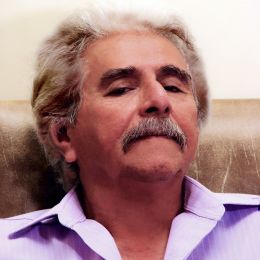 by Tijeras 5719 views - final score: 66.9% | - 40  by ziztafa 6730 views - final score: 66.8% |
20 Years Younger?  by chakra1985 4380 views - final score: 63.1% | 20 Years Younger 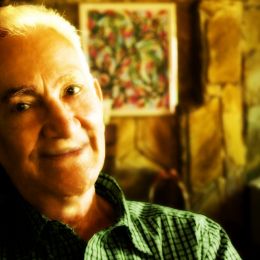 by PSA2009 4134 views - final score: 62.7% | When the Knees didn't Creak  by Drivenslush 1972 views - final score: 61.7% |
young mas 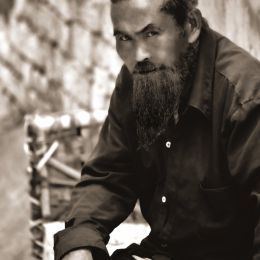 by Tijeras 2383 views - final score: 61.2% | Craig  by magicalfruittuts 10087 views - final score: 48.4% |
Howdie Guest!
You need to be logged in to rate this entry and participate in the contests!
LOGIN HERE or REGISTER FOR FREE
25 years earlier he was a cartoon...?
good job CMYK
Bob - Please consider: Comments have consequences. Positive comments encourage people. Negative comments with solutions help people grow. Negative comments discourage people and can cause someone to give up Pxleyes after 111 days of excellent entries. Making a joke at
the authors expense also discourages the author and gives others the impression that the entry is substandard. Rules 3.4 and 3.8 deal with theses issues. I'm pretty sure you meant your comment as a joke. However it was a joke at my expense. I am not ready to pack up and
leave Pxleyes yet, but if I do, you will be one of the main reasons.
My comment was indeed meant as a joke. Sorry if you were offended.
Author, although challenging and certainly old, perhaps your chosen source is too lined and too gritty-looking to effectively convert the face to a younger age without over-processing it beyond human appearance. The overly-illustrative quality of your work is too jarring to be against the real photo, split-screen style. In addition to benefiting from skin textures with shadows and light, the drawn character should (but does not even) retain the original eye color, and the entire drawing raised up a few pixels to provide more symmetry with the physical features on the photo side. Although I say basically the same thing as CMYK46, hope you are not as sensitive to this comment.
Elemare, Thanks for your response. Your points are well taken and I mostly agree with them. CMYK46 stated he was sorry if I was offended and I accept that. I am glad you were able to give me your analysis-Something that us contest entrants rarely get. I did learn something from it that I can use in the future - Whenever making adjustment layers such as levels, curves, etc. I must remember to mask out the eyes of a human subject or they will be affected by the adjustment layers. To be fair CMYK46 has given me some helpfull advice on a number of occasions and he is one of the few "oldtimers" that regularly gives pointers in comments.
Elemare - took some of your suggestions and improved the picture a little. Thanks
Now the eyes match...that was a key element. Much better.
One day at a time and we all start somewhere, good luck author Using the Dodge and Burn tools are very hard, and have a bazillion settings, but it's very nice to see the effort
Using the Dodge and Burn tools are very hard, and have a bazillion settings, but it's very nice to see the effort 
Thanks Drivenslush, appreciate the encouragement. Just finshed uploading my third version.
Howdie stranger!
If you want to rate this picture or participate in this contest, just:
LOGIN HERE or REGISTER FOR FREE