
I am just a beginner and love to do work in Photoshop. In this I have done photo manipulation of a garlic photo. This is my second work in Photoshop. Photo manipulation is an interesting job. I just transformed garlic into a garliphant a new animal that comes right after i saw the picture.
The steps are not difficult:
First just cut the picture with the help of pen.
Then some of the parts are cut to make ear, legs and other parts accordingly.
I used the free transform tool and its sub tools to make the adjustments.
At the end I used the blending with brushes and some where smudging according to need. (5 years and 2431 days ago)
- 1: frame


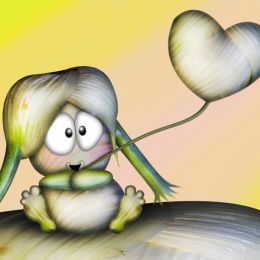
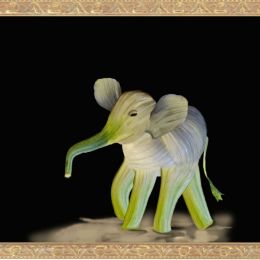



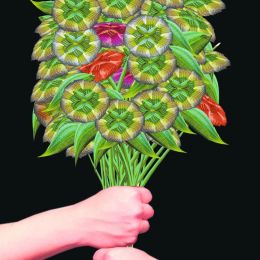









Hi everyone,
I am new on this platform. I really need feedback from all of you who see my work. Please vote if you like my work.
Hi author .... it is a nice job. I think you have to do a few things more. just add a nice background. the plain gray background is not looking good. the legs are not visible.bring the 'elephant' a little bit up.please remove your name from your comment. because the contest rule says - Don't mention the name of the author in your comment. Contests are anonymous and mentioning the authors name makes voting less fun and less accurate - All the best .........
Nice idea, the elephant is well done. It would have been nice if you had done a little more with source (if only using it to create some abstract background).
PS: please remove your name from the comment. The contests here are supposed to be anonymous.
Sorry i didn't know it about the name. I am new here. Thankyou for telling and giving nice suggestion. i surely will follow it.
Good effort. Try adding a realistic background.
Thankyou All for liking. I did add the background.
Very well done.
thanks
Good Job
Thanks alot
Congrats for placing 3rd with your first entry!!
thank you
Howdie stranger!
If you want to rate this picture or participate in this contest, just:
LOGIN HERE or REGISTER FOR FREE