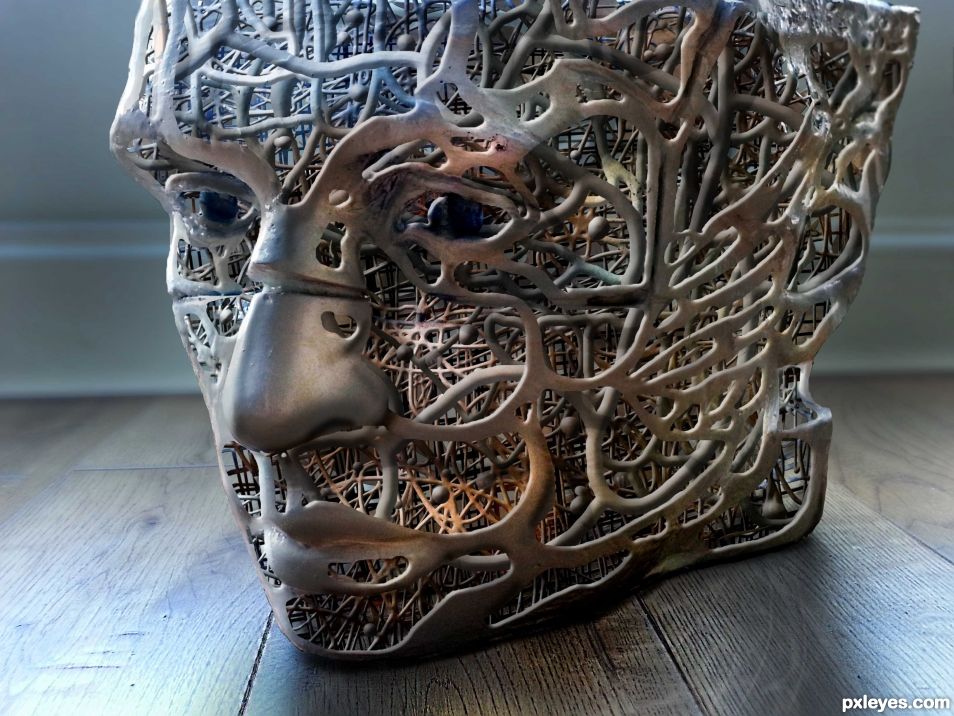
(5 years and 2324 days ago)
Metal Sculpture 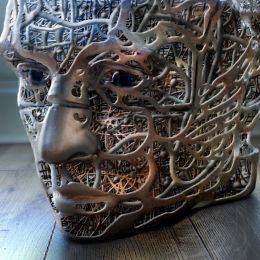 by TorDoni 11759 views - final score: 71.5% | Cambodia  by TorDoni 7824 views - final score: 67.5% | Cloud dreaming  by CMYK46 13652 views - final score: 63% |
Howdie Guest!
You need to be logged in to rate this entry and participate in the contests!
LOGIN HERE or REGISTER FOR FREE
Great idea & SBS! Do you think slightly blurring the farthest elements would work Better?
I actually had another version with slightly blurred bkgd, what do you think Bob ?
Either way it's a great entry.
Thanks Bob, the sbs could've been better, I rushed it, but the point comes across.
congrats for your entry. its a great entry. I understood the part of the bevel and emboss, but how you got the final image its a little confusing for me I have been trying to undertand the layers. could you be a little more especific in the last part. thanks.
On a layer on top of source, scribble lines in black with a hard brush, control click on
layer to get a selection, select source layer, and copy, then paste on new layer, then give it a bevel and emboss,
and place layer below source layer.
Hide layer with the black lines.
On the source layer, add layer mask, and with hard brush and with black paint out parts you do not want to show,
now the layer below will show through the parts you painted out in the source layer.
It sounds complicated, but once you get it it'll all make sense.
Repeat this process, stacking layers below source layer.
If it still does not make sense to you, I'll PM you after the contest is over and do a better job explaining, and with pictures.
thank you very much. I knew it was using a layer mask but I wasnt quite sure. thanks again and good luck on your entry. its a winner.
Thank you cterraza
This is so damn good!!! Congrats!
Thanks so much Daniela
Very Cool Work great SBS as well Congrats
Thanks eyeshine
Awesome work...

Thank you flyhigh!!!
Fun texture work, a new use for Ramen Noodles LOLOLOL.. great job
Funny drivenslush, and thank you.
Congrats!
Thanks all.
Congrats Tordoni
wow. I ve been away for a while and just back online again. I just saw the results of my suggestion and congrats what u did with the image, looks superb
Howdie stranger!
If you want to rate this picture or participate in this contest, just:
LOGIN HERE or REGISTER FOR FREE