
(5 years and 1483 days ago)
Three Pomegranates And A Ceramic Baby Dragon  by George55 9414 views - final score: 62.2% | Sand Sculptures and Seagulls  by George55 15951 views - final score: 61.7% | In the Depth of Worry  by Drivenslush 6225 views - final score: 57.9% |
chillin sea horse?  by thegrafixgirl 6442 views - final score: 57.9% | Dragon Fountain  by ireenz 8685 views - final score: 57.9% | New Flavor  by Drivenslush 2154 views - final score: 57.9% |
Abandoned Sculptures 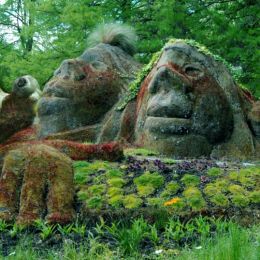 by ireenz 3658 views - final score: 57.6% | Entry number 95506  by sunjaey99 1805 views - final score: 56.3% | dragonstoon  by Solofano1 4106 views - final score: 53.2% |
Enlightenment 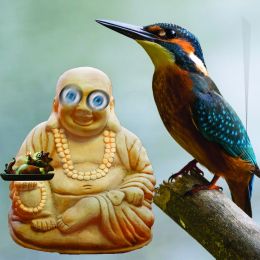 by archinat001 5217 views - final score: 50.7% |
Howdie Guest!
You need to be logged in to rate this entry and participate in the contests!
LOGIN HERE or REGISTER FOR FREE
Hello author, you got a good idea here. Good luck and welcome to Pxleyes.
Thank you...
Author, it might be a good Idea to KEEP the detail in the fountain base to match the detail of the dragon fountain. All you have to do is put the original picture (The Cape Town Photo) in a layer under the whole creation, and just gently (soft brush) erase the top layer (the finished chop) in the area of the fountain. The blurring of the image causes a great depth of field but it then causes the Dragon fountain to float a bit. (NOT a big change, just a suggestion.)
This will also give you a chance to clean up the debris around the edges of the Dragon Pot (in HiRes you can see some wonky erasing). Also not a Big thing, but it will help you get higher votes.)
A very cute Idea indeed
thank you for your suggestion....
No more floaty Dragon great job
great job 
Howdie stranger!
If you want to rate this picture or participate in this contest, just:
LOGIN HERE or REGISTER FOR FREE