
(5 years and 1333 days ago)
Alarmed Clock 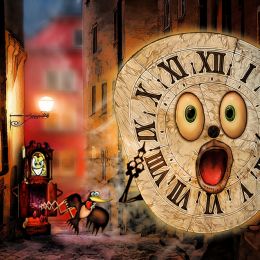 by Jajk 7642 views - final score: 66.4% | CatchingTime  by vertigo 8413 views - final score: 64.6% | Silence  by George55 10023 views - final score: 62.6% |
Time Travel  by skyangel 20167 views - final score: 61.7% | Lost Cogsworth  by rturnbow 10757 views - final score: 61.6% | The Guardians of Time  by oana 2989 views - final score: 59.8% |
Once upon a long time ago  by Zizounai 2630 views - final score: 59.6% | Time Cube  by Drivenslush 2511 views - final score: 57.7% | Church  by Zizounai 2967 views - final score: 57.6% |
Killing Time  by skyangel 12816 views - final score: 57.5% | You're gonna need a second coat.  by TorDoni 2087 views - final score: 57.3% | Too late !  by Zizounai 1952 views - final score: 56.4% |
I'm Melting.  by skyangel 12924 views - final score: 56.4% | The fog.  by filantrop 1952 views - final score: 55.6% | I'm late again !  by Zizounai 2078 views - final score: 54.6% |
Nevermore Time  by Drivenslush 1920 views - final score: 54.1% | March of the Time Pots  by Drivenslush 2072 views - final score: 53% | The Clock of the Hearts  by Drivenslush 1990 views - final score: 52.4% |
Entry number 97529  by Ravindrav7 3133 views - final score: 51% | Peacock Time  by Drivenslush 2034 views - final score: 50.5% |
Howdie Guest!
You need to be logged in to rate this entry and participate in the contests!
LOGIN HERE or REGISTER FOR FREE
Author, it looks like you've put your links in the text boxes.
Hoops !
Re-done !
Author, the ball (source 3) is an illustration and can not be used. Please read http://www.pxleyes.com/courses/guide/
I have made my own balls and replaced them now.
Wonderful first chop author.. and welcome to pxleyes. This is a great subject and you created a very readable image. I suggest you experiment with the burn tool on the base of the bunny and girl to ground them better. At the moment they look a tad bit cut out which causes them to "Float" off the page. This can be remedied by experimenting with gaussian blurred black disks placed underneath them added with the burn effect. Experiment with the settings and see what works best.
Good luck and once again.. Welcome to Pxleyes. Look forward to seeing more of your work
Thanks Drivenshlush, but what do you mean by "gaussian blurred black disks", just circles or shapes of the bunny and the girl ?
Something I do to ground an object. You open a layer behind the item (blank) draw a disk where the shadow would be underneath it (marque tool) You see them all the time when a car tire is against the ground. You fill the oval with black and then Gauss blur it to create a grounding shadow. I'm sure I'm doing it wrong, it works for me. It's not the actual shadow of the item, it's a dark spot that is JUST around the very edge of object where it meets the ground.. thusly it "Grounds" the object so it's not floaty. Oh I'm explaining it all wrong, but you can ask Spaceranger.. he's an ace at that kind of stuff.. he's always drawing wonderful characters that have wonderful grounding shadows. Look at his profile to see how he does it. If you use drop shadow it ends up looking like the item is just levitating off the page, not a bad thing, but that doesn't seem to be the goal here. I wish I was better at photoshop but I really have no idea what I'm doing... hehehe I just make things.. that's about it.
Thanks, I think I've got it ?
Howdie stranger!
If you want to rate this picture or participate in this contest, just:
LOGIN HERE or REGISTER FOR FREE