
(5 years and 1282 days ago)
9 Sources:
Sloth  by Zizounai 4025 views - final score: 59.5% | greed  by demi 4203 views - final score: 59.1% | Pride  by Zizounai 4035 views - final score: 58.9% |
Envy  by Shaima11 4776 views - final score: 58.6% | Green eyed monster  by skyangel 11648 views - final score: 55.5% | Lust  by Zizounai 1820 views - final score: 55.3% |
Wrath  by skyangel 4625 views - final score: 54.2% | Feeling Wrath  by Drivenslush 1578 views - final score: 53.6% | The Gem of Sloth 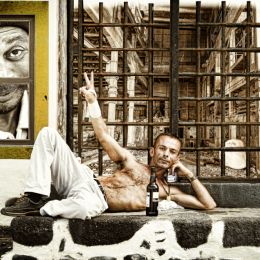 by Drivenslush 1484 views - final score: 53.4% |
Da Glutton  by Drivenslush 1703 views - final score: 52.9% | Ginger Envy  by Drivenslush 1555 views - final score: 52.2% | A Lusty on the Rocks  by Drivenslush 1635 views - final score: 50.5% |
Howdie Guest!
You need to be logged in to rate this entry and participate in the contests!
LOGIN HERE or REGISTER FOR FREE
So very very sweet, You may want to stabilize some of the rats with grounding shadows.. they look a tad floaty.. not a big whoop, but it will help in the scoring. A little more smudge/blur on the tail's edges (kitty cat) might help in eliminating the "cutout" feel. Only suggestions and just my opinion. The overall creation is just adorable
Thanks for your compliments Drivenslush. You know, I already have grounded grounding shadows. I even thought they were too heavy and dodged them a little. But I will try to do a little something to the tail to please you!
Have you tried just drawing a black disk under the object you want to ground? Just blur and fade to the right shade, it's much easier than dodge and burn and you only have to deal with that layer and not the shades of the existing photo that contains the shadow. You may know that already (I'm not really good at Photoshop, I just fake it really good ) When you've got the proper shape (warp/scale/distort) you can change the opacity on the disk which is much easier than dodge.. well for me anyway. Then I just touch up the main object with burn where it's needed. ACK! I shouldn't be teaching.. I suck at photoshop and there could be a beating... hehehe.. good luck..
) When you've got the proper shape (warp/scale/distort) you can change the opacity on the disk which is much easier than dodge.. well for me anyway. Then I just touch up the main object with burn where it's needed. ACK! I shouldn't be teaching.. I suck at photoshop and there could be a beating... hehehe.. good luck..  (Just suggesting)
(Just suggesting)
This is Exactly What I Have Done to ground the shadows, Mr Slush, what you say with black discs and so on. Then I have adjusted the shadows when flatten to get them as I wanted them to be. They are note very contrasted shadows as it was not a very sunny day. The heat was just enough for the lazy little cat to fall asleep in the hammock.
adorable much.
Thanks Scratzilla.
This is a good image, I think the shadows look good the way they are. Good luck.
Thank you.
Congrats
Congrats Sylvie!!
Congrats!
Congratulations
Congrats Zizounai
Thanks everyone, and Happy Halloween!
Howdie stranger!
If you want to rate this picture or participate in this contest, just:
LOGIN HERE or REGISTER FOR FREE