
1. from Pixel bay. https://pixabay.com/en/mushrooms-opie%C5%84ki-forest-litter-548360/
2. Source image times three
3. Photoshop Oil Paint Filter (5 years and 1211 days ago)
2 Sources:
Trick or Treat Locust  by Drivenslush 11753 views - final score: 59.1% | The Winter Angel  by lolu 11146 views - final score: 58% | Rest In Peace  by skyangel 27523 views - final score: 57.4% |
Holi holy angel  by Zizounai 10929 views - final score: 57.1% | Mushroom Dreams  by still26 13869 views - final score: 56.8% | Skulls Angels  by rturnbow 1915 views - final score: 54.7% |
Entry number 99577  by Cconk 7176 views - final score: 54.4% | Angel's Little Nap Time  by George55 5160 views - final score: 54.4% | Lily and her guardian angel  by prairiekittin 3175 views - final score: 54% |
I Need A Cat Nap  by demi 2036 views - final score: 53.4% | Taped Angel Rocks 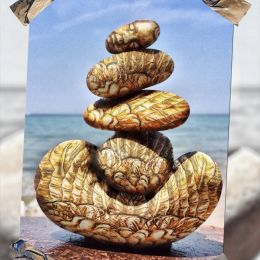 by Drivenslush 1862 views - final score: 53% | Sleeping Angel  by prairiekittin 8399 views - final score: 52.5% |
Lest We Forget  by Drivenslush 1743 views - final score: 52.1% | Young Nephilim  by Drivenslush 1820 views - final score: 52.1% | Quiet Please  by Drivenslush 1751 views - final score: 51% |
Howdie Guest!
You need to be logged in to rate this entry and participate in the contests!
LOGIN HERE or REGISTER FOR FREE
Author, links 2-4 do not work, you can only add source url's into the source links. If they are not source links, please remove them. If you want to show the progress of your work, you add it as steps to a step by step.
Dear Mod,
I tried to blue out and then delete and the computer won't delete as per your request. What am I doing wrong?
Dear Mod.
I WILL READ YOUR GUIDE MORE THOROUGHLY...promise. I cannot remove what you ask...my computer won't cooperate. I blue it out and try to remove and it doesn't work. Help.
Hi Author, go to "My Profile" then "my entries" click on the entry you wish to alter, that is where you can add or remove sources, add a step by step or update your entry should you wish to make any changes.
Dear Moderator,
I went to ENTRIES (I have 7). Then I went to Photoshop, which shows I have 2 entries. I then clicked and clicked and clicked for it to open my image and pffffffffft nothing, nope nothing came up. I feel like an idiot.
Thank you.
Sorry Author, I didn't explain that well, hover your mouse over "Profile" and you will see a square with 11 options, of which the first one is "My Entries" with a picture of a box with images in it. This is where your current entries can be found.
I DID IT......I DID IT....I fixed it....I think.
I have two MUSHROOM DREAMS up and I see one is not published. I tried to delete it...it didn't work.
Onwards and upwards. Thank you for your help.
Don't worry about the one that is not published, it will disappear in due course.
Howdie stranger!
If you want to rate this picture or participate in this contest, just:
LOGIN HERE or REGISTER FOR FREE