
Start with the snow background. Place snowy trees on another layer and overlay with 50% opacity. Cut out crow, wolf, costume, face and position in scene. Adjust colors, contrast, levels etc to make all the hues match.Merge all layers, use oil filter to give a painted look to the image. Add a layer of snow using snow brushes. Add text and text effects shown on the youtube tutorial. (5 years and 1199 days ago)
- 1: snow background
- 2: snowy trees
- 3: wolf
- 4: crow
- 5: costume
- 6: Kit Harrington
- 7: Game of Thrones font
- 8: Text effect tutorial
- 9: snow brushes

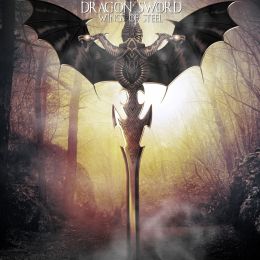



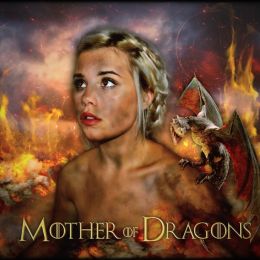
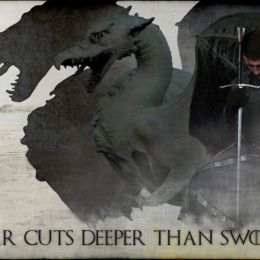







congrats skyangel
Thank you. )
)
Congratulations....
Thank you
Congrats SkyAngel!
Thank you
Congrats Angel!!
Thank you.
Howdie stranger!
If you want to rate this picture or participate in this contest, just:
LOGIN HERE or REGISTER FOR FREE