
I also added a Topaz Texture effect to the final product. Appreciate all comments as I am very new to this kind of photoshop manipulation. Thank you. (5 years and 1130 days ago)
- 1: umbrella
- 2: arid barren
- 3: fan

I also added a Topaz Texture effect to the final product. Appreciate all comments as I am very new to this kind of photoshop manipulation. Thank you. (5 years and 1130 days ago)
in bath  by demi 12226 views - final score: 62.6% | The Guardian  by BWR 16060 views - final score: 61.8% | Big Show Off !  by George55 8927 views - final score: 61.3% |
Skiing Penguin 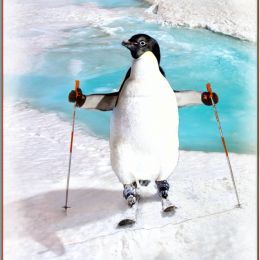 by skyangel 13293 views - final score: 60.2% | Global warming ? ...my foot !!  by Denlig 8593 views - final score: 59.5% | hey dude what is your password  by demi 2018 views - final score: 59.5% |
Stay Together... We Will Survive.  by George55 1802 views - final score: 58.4% | Surf's up  by Zizounai 1814 views - final score: 58% | Shark attack  by WYSIWYG 2040 views - final score: 57.9% |
 by wedoo2 3290 views - final score: 57% | Pandartic  by Denlig 3270 views - final score: 55.9% | He got a Ticket to Ride... and He don't Care  by Drivenslush 1909 views - final score: 55.5% |
Icy Penguin Cola  by Denlig 2372 views - final score: 55.2% | An egg on ice  by Denlig 7130 views - final score: 54.8% | Heckler Upstage  by Drivenslush 1972 views - final score: 54.5% |
Lonely Penguin  by Truam 2650 views - final score: 54.4% | Global Warming  by still26 3625 views - final score: 53.8% | Big Tail 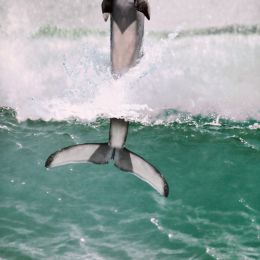 by Drivenslush 1775 views - final score: 53.3% |
I believe I can fly  by Denlig 2415 views - final score: 53.2% | Global Warming  by George55 1820 views - final score: 52.9% | Ice Spider  by tinasedits 1884 views - final score: 51.3% |
Entry number 101182  by shanmugam67 1691 views - final score: 49.1% | Entry number 101186  by shanmugam67 1759 views - final score: 48% |
Howdie Guest!
You need to be logged in to rate this entry and participate in the contests!
LOGIN HERE or REGISTER FOR FREE
Looks like he's hopping backwards on one foot.
thank you , yes , that sand , I imagine is hot hot hot
The source used for the fan is an illustration and can't be used. If you look at the page of your source you can see the term "free illustration" listed. Illustrations are not permitted as per Photoshop Rules and Guidelines: 5.6. 3D Renders or Illustrations as Source:
Using other people's 3D renders or illustrations (even with permission and no matter in which form they are offered) creates a false impression of your artwork. So 3D renders or illustrations can not be used as sources, unless they are entirely created by yourself. Only acceptable non-illustration brushes and clip art may be used, but you need to mention them as a source too. Don't use an image that has been altered by the source owner nor an entire work created by someone else.
You will have to replace that source with one that is acceptable. I'll allow you time to fix this before sending a warning.
Dear Mod,
Thank you for that explanation. As you know, I don't do this kind of stuff and am really green behind the ears. I will try to fix it to make it abide by the guidelines, I thought I was being careful to use free photos...guess I wasn't careful enough.
Thank you for your time, I appreciate it a lot.
I know much of this is new to you and we all have made mistakes. It's not a major problem you should be able to find a suitable replacement. I found a couple on pixabay you could use:
https://pixabay.com/en/hand-fan-chinese-japanese-166503/ You could tint this one to add color if you want.
https://pixabay.com/en/fan-grass-dopl%C5%88ky-asia-876370/ Not bad.
https://pixabay.com/en/fan-flowers-handmade-beauty-622643/ I like this one myself.
There's plenty of time, I'll leave your entry up just fix it and republish.
HOW KIND....I think I'm in love with this site.
I fixed it with your favourite fan. Thank you very much.
I agree with the first comment. He's going where he's already been and could maybe use a shadow. It's such a good idea.
wedoo2, how do I do a shadow? Can you steer me towards a link that will teach me. Thank you.
There are many ways to do shadows. Put shadows on a layer set to multiply under the subject and paint in the shadow, some art skills help. you can add a gaussian blur to soften them and adjust the layer opacity to look right. No space here to write all the details but this video can help with some of the ways to do it: https://www.youtube.com/watch?v=ft5TP0taDJU
Blue lightening has many great tutorials.
I really appreciate this , thank you.
Howdie stranger!
If you want to rate this picture or participate in this contest, just:
LOGIN HERE or REGISTER FOR FREE