
(5 years and 1069 days ago)
Split  by velkanx 10971 views - final score: 71.1% | Dude, Wake Up!  by BWR 12932 views - final score: 62% | In the closet  by Zizounai 8754 views - final score: 61.2% |
Enter The Red Dawn Rooster  by lchappell 8453 views - final score: 60.4% | When the rats are away, the cat will play  by Zizounai 10463 views - final score: 58.5% | Jelly Moon and Jelly Earth  by Denlig 2048 views - final score: 57.7% |
The Silence in The Forest  by Kompaktive 12466 views - final score: 57.2% | three little sheep  by demi 1887 views - final score: 57.1% | it's a kind of magic 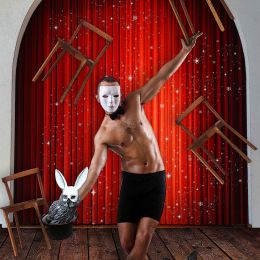 by demi 1910 views - final score: 55.5% |
Walking Among The Graves Of Innocent Souls  by George55 1663 views - final score: 55% | Eye  by tinasedits 2743 views - final score: 53.8% | Grasshopper Ride  by tinasedits 2426 views - final score: 53.5% |
Pier  by Dmitry 1608 views - final score: 51.6% |
Howdie Guest!
You need to be logged in to rate this entry and participate in the contests!
LOGIN HERE or REGISTER FOR FREE
Well done! A fine smudge brush to pull some hairs on the white rat will improve it.
I've brushed the wet white rat
I meant you could refine the edges by making finer hairs. Compare to the source photo.
This is a great idea and effort. I have to say the white rat looks "wetter" in the original source though. A Fine (small sized) smudge brush would be in order for the "White Rat indeed". Good luck and have fun.
Wet white rat has been brushed
Author, you don't understand what we're talking about. Again, look at the edges of your white rat and compare with the source. You can use a fine smudge brush to pull (drag) small hairs out from the fur to simulate those in the original.
Thank you CM. Actually I didn't know exactly what a smudge brush was... I have found a set here : http://www.brush-photoshop.fr/dessin/smudgebrushes1-350.html and I have smudged all around the white rat. Thank you so much to help me keep on learning.
Photoshop has a smudge tool. It is a feature of the blur tool. The rat looks much better now.
OK I see what you mean now, it is the finger tool, but I have it with a different name in another language
Bizarre!!! Love it!
Howdie stranger!
If you want to rate this picture or participate in this contest, just:
LOGIN HERE or REGISTER FOR FREE