
(5 years and 909 days ago)
Play your part  by skyangel 12751 views - final score: 57.1% | Music on the top  by Zizounai 4634 views - final score: 56.2% | Special Occasion Card 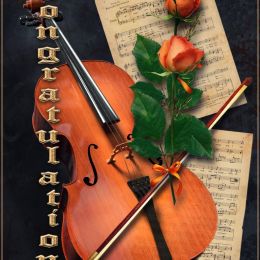 by skyangel 13090 views - final score: 53% |
Little night music  by Zizounai 5655 views - final score: 52.4% |
Howdie Guest!
You need to be logged in to rate this entry and participate in the contests!
LOGIN HERE or REGISTER FOR FREE
I think the lenses would still look like those in the source pic.
Hi CMYK, this is not supposed to be fully realistic
Advanced Tutorial: How to Select Difficult Hair in Photoshop CC
https://www.youtube.com/watch?v=33tz2Xszil0
How to Cut Out ANYTHING in Photoshop (10 Tips and Tricks for Making Difficult Selections and Masks
https://www.youtube.com/watch?v=z6off4PVn8E
There are some really good methods for extracting stuff from the background. Channel Masking is really good and adding "Calculations" to that can make your life easier. With these methods you will find yourself not always relying on traditional methods of cutting things out. Sometimes it can take you an hour to cut something out, and using these methods it can be extracted in a minute or so.
I made a small sample of her hair from your source image. Took me 10 seconds. Fairly busy or I woulda done the rest. This is on a 50% Greay background https://i.imgur.com/DmzChuo.jpg
Thanks for the link BW. I'll surely use some of the tricks with other chops. This time I selected the hair as I wanted them and used some filters to give them their special strict appearance. I didn't want a windy picture, just a peaceful time resting beneath her instrument, waiting for her time to play, rehearsing the music in her head.
Howdie stranger!
If you want to rate this picture or participate in this contest, just:
LOGIN HERE or REGISTER FOR FREE