
(5 years and 795 days ago)
10 Sources:
Island in the Sky  by BWR 21734 views - final score: 64.1% | Rope Island  by eMatoma 24635 views - final score: 57.6% | The mystery Island Quest 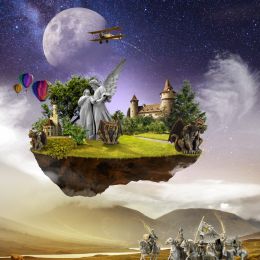 by sandrine77 11622 views - final score: 57.3% |
Hippo Air  by rturnbow 11453 views - final score: 56% | Ladybird island  by Zizounai 10472 views - final score: 55.8% | A CHILD'S FANTASY  by George55 2565 views - final score: 55.6% |
FLOATING ISLANDS...  by George55 2381 views - final score: 55.5% | Tulip island  by lolu 3330 views - final score: 54.4% | Chionophiles  by ajzaib47 7915 views - final score: 54% |
Dog Fantasy Island in the Sky 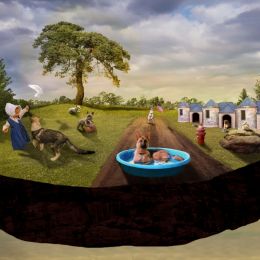 by magicalfruittuts 11592 views - final score: 52.7% | Island B-612  by Zizounai 3500 views - final score: 50.8% | Puffin City with Snack  by Drivenslush 3024 views - final score: 50.2% |
Sweeping the Pepper Island  by Drivenslush 2688 views - final score: 50.1% | Fly By  by Drivenslush 2549 views - final score: 50.1% | Floating Rock  by Mundolopez 3184 views - final score: 48.9% |
Dark City on Bright Jellyfish  by Drivenslush 3137 views - final score: 48.2% |
Howdie Guest!
You need to be logged in to rate this entry and participate in the contests!
LOGIN HERE or REGISTER FOR FREE
That plane looks like a nightmare to cut out.
Oh... I can show you how to cut out that Baobab tree in about less than a minute. You need to learn "Channel Masking" as well as using "Calculations". PM me and I will either help you or find a tutorial for ya.
Did you delete your post that I replied to?
No indeed it is strange, I don't know hot it vanished! I do silly things sometimes but not that kind of silly
So I repeat: cutting off the plane was OK but the baobab was worse...
I think I know how to make it, but when the definition of the tree is not very good there are always kind of ghosts around the branches and it takes time to take them off without erasing too much from the tree.
There are a few ways to take care of that ghosting along the edges. Of course using a brush at first to mask them out or trace around and fill it with black or white, but you don't always have to do that. You can Clip a Hard Light Layer on top of the tree (doesn't have to be Hard Light but that's what I use most of the time), then sample an area nearby and brush away the ghosty/haze stuff. I tend to use the clone tool for this instead of brushing as it's easier. Also in your Layer Styles you can try an "Inner Glow" (using various Layer Blend Modes, Opacity, etc) which can get rid of a great deal of that junk. I did something with a house a while ago and it had just a tad of residual blue from the sky. A brownish Inner Glow got rid of it which saved me a ton of time rather than trying to mask or paint it out.
This is about as easy as can be https://www.youtube.com/watch?v=2P54l0nP4GY
This video is more advanced where you can get even finer details http://tutvid.com/photoshop-tutorials/how-to-select-difficult-hair-photoshop/
Thanks
I think that the German warplane removes the poetry from this image.
I found it looking for St Exupery's plane. It was just a good looking vintage plane to me, never thought it was a warplane. You should do the same
It's a shame because we find an identical plane (Caudron Simoun) to the one with which Saint-Ex crashed in the Egyptian desert in 1935 on Wikimedia: https://commons.wikimedia.org/wiki/File:Musee_Air_Espace_Caudron_P01_JPM. JPG
Next time tell me before the entries are finished please!
Howdie stranger!
If you want to rate this picture or participate in this contest, just:
LOGIN HERE or REGISTER FOR FREE