
1. Original is my photo and is attached in SBS
2. Removed background
3. sepia-ed the woman
4. added a brown background
5. added craquelere and blended it into the portrait (5 years and 695 days ago)
Girl with pearl earring  by skyangel 22735 views - final score: 59.3% | Arab 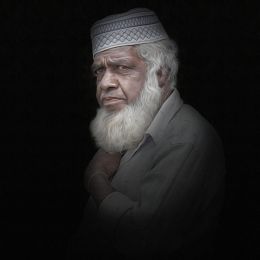 by still26 20266 views - final score: 57.8% | Lady Cosima Grantham - 1878, anonymous master  by Zizounai 16413 views - final score: 55.1% |
Harvest  by Zizounai 16871 views - final score: 55% | Spiritual Angst  by still26 18910 views - final score: 54.5% | Royal Lady  by rturnbow 3883 views - final score: 54.5% |
Woman with book  by wyndham 1938 views - final score: 52.6% | The Dude in the 17th Century  by magicalfruittuts 2798 views - final score: 52.6% | Lady Stark circa 17th Century  by magicalfruittuts 2652 views - final score: 52.6% |
Woman  by wyndham 2012 views - final score: 50.9% | Portrait of a young lady in a yellow dress  by Denlig 1637 views - final score: 50.9% | Drudgery  by still26 4095 views - final score: 50.5% |
King Ernest with a scepter  by Zizounai 1993 views - final score: 49.9% | Baby Friar Tuck  by Drivenslush 2053 views - final score: 49.7% | Son in jabots.  by filantrop 1728 views - final score: 49.4% |
Don Gonzalo De Guzman y Castilla 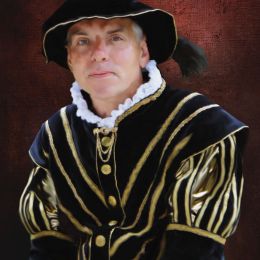 by George55 1733 views - final score: 48.8% | The Gentle Time 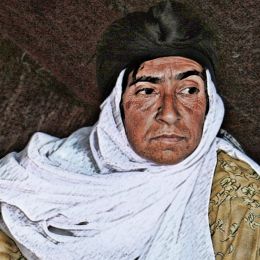 by Drivenslush 1830 views - final score: 48.7% | The written letter  by LifetimeDamage 4440 views - final score: 48.5% |
Tamil Child  by still26 4553 views - final score: 48% | Tamil  by still26 3811 views - final score: 47.4% | Modern Lisa 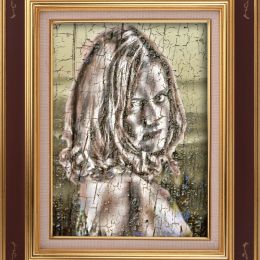 by Drivenslush 1357 views - final score: 44.4% |
Battle Tested at Limerick  by pingenvy 2156 views - final score: 42.6% |
Howdie Guest!
You need to be logged in to rate this entry and participate in the contests!
LOGIN HERE or REGISTER FOR FREE
Bahhhhhhhhhhhhh looks horrible....please view in hig res.
You have to make that bigger. It is 475 X 484px which is way too small. Images can be up to 3500X3500. We need to see the detail in your Photoshop and even at "Hi-Res" we can't.
Dear BMW....how do I do that....just take my photo into photoshop and enlarge it? I dunnno this side of pyxleyes is so challenging. Thank you.
How many megapixels is your camera or are you scanning film?
Nice job removing the background.The "high res" is smaller than posted picture though.
Perhaps it's not. I believe the web page resizes the preview image to 954px wide, which will auto-resize the vertical dimension.
Thank you....I need all the help I can get. How do I make this larger...will wait until you guys advise before I change it.
Use Image size option in photoshop.
Alt+Ctrl+I on a pc.
I did it but it still looks lousy, so I put up another one that had more pixels in it. Thank you
Nice work removing the string on the man's arm!
My only suggestion would be to try and soften the edges of the sack. Try a soft brush and the blur tool.
Good luck.
Thank you ....I will try that ............tomorrow!
Whatever you did it looks 4 Brazillion times better!
Thank you....I just switched the photo. This one I worked on a few days ago but wanted to make it "better" so did another one and made it worse...ha.
The portrait needs to be 17th century style, not modern.
feel free to remove it then.
Howdie stranger!
If you want to rate this picture or participate in this contest, just:
LOGIN HERE or REGISTER FOR FREE