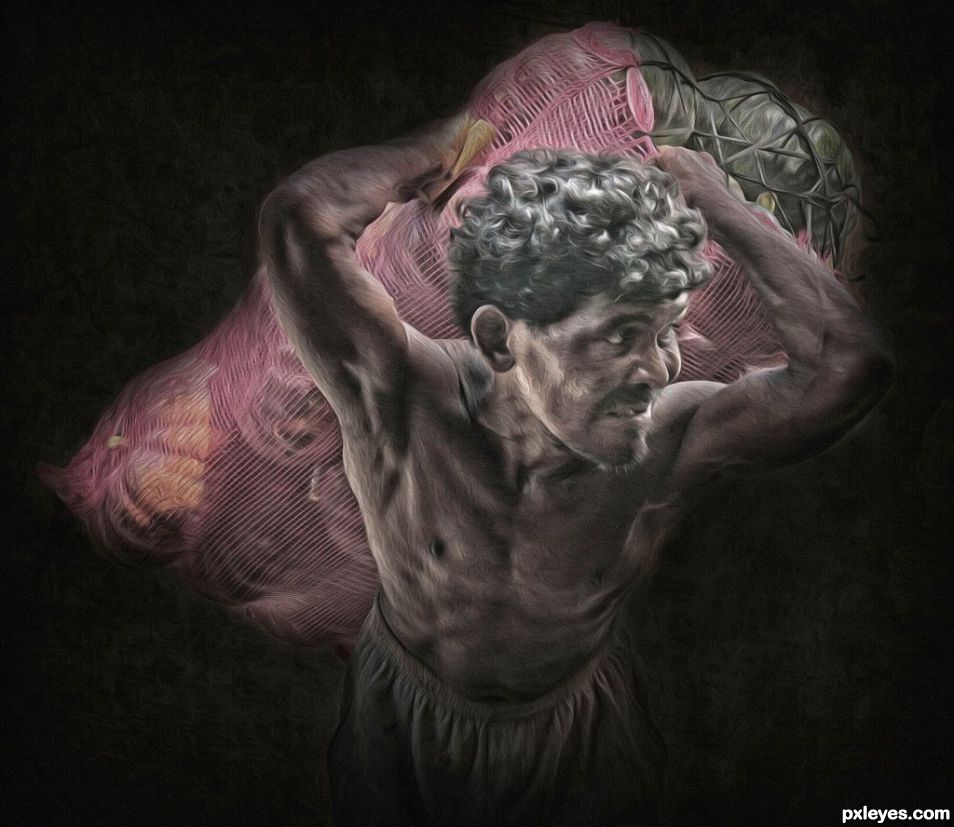
1. My own photo and it is in sbs for you.
2. Texture effect is in default in PS patterns section.
3. Painted out the background, after the patterns I added a black layer and painted him out.
4. Desaturated.
5. Used oil filter but brought it down considerably.
6. I added a texture (sandstone) but brought it down too. (5 years and 776 days ago)


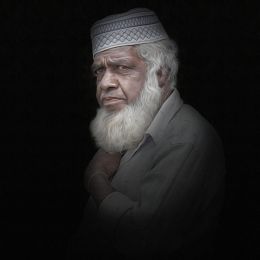













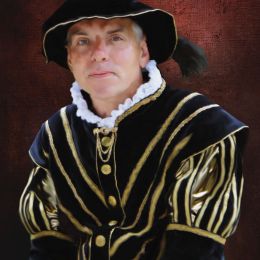
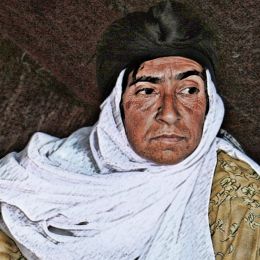



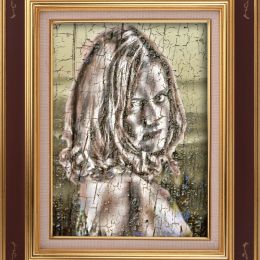







The work is good. The oil paint filter looks great on the hair and sack but I think it needs masking out on the skin unless you like the swirly texture effect on the skin? I would do another layer and change the oil paint settings to make the skin smoother. You can do that by turning the shine all the way to 0 and turn the cleanliness up. Then mask out everything except the skin. That way you get different oil paint effects on different parts of the portrait. However, in the end, you need to make it the way you like it.
That is good advice and I will try it later today. THANK YOU Angelica.
Howdie stranger!
If you want to rate this picture or participate in this contest, just:
LOGIN HERE or REGISTER FOR FREE