
(5 years and 614 days ago)
6 Sources:
- 1: Green bushes
- 2: Ivy
- 3: Column
- 4: Woman
- 5: Woman
- 6: Stone texture
Dancing Wire  by skyangel 11262 views - final score: 63.9% | Four hands Madonna  by Zizounai 2820 views - final score: 58.4% | TOGETHER  by George55 2860 views - final score: 54.5% |
Madonna 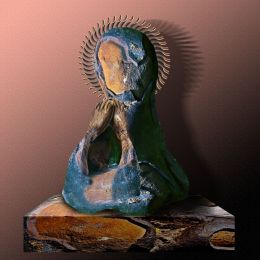 by George55 3127 views - final score: 53.7% | LIFE  by George55 2804 views - final score: 51.6% | Yoga Beach Statue  by Drivenslush 1454 views - final score: 51.5% |
Legs Up at the Lighthouse Statue  by Drivenslush 1664 views - final score: 49.3% | Littel Red Frostie  by Drivenslush 2058 views - final score: 48.8% | ...choco tower in Prague  by Drivenslush 1832 views - final score: 48.4% |
Howdie Guest!
You need to be logged in to rate this entry and participate in the contests!
LOGIN HERE or REGISTER FOR FREE
the hand on our right looks flat. the other ones are a bit flat too but not near as bad.
Agree with both of you

I have redone the hand.
Thanks
Agree with BWR.
Please tell me what you did to this in order NOT to make it look cut out and pasted on? It blends in really well. Good work.
Thank you Still. I tried to give the statue some volume using dodge and burn. I like blending the colors, to give the picture some unity, doing Image - Adjustments - Match color, then you have to pick a source layer for a reference and adjust the layer you chosed to adjust with the 3 options (luminance, color intensity and fade).
I have written down this valuable information for me so I don't forget to try it. I do not know how to pick a "source layer" but will google it. Thank you very much.
Don't google it. You will know when you get there, PS will ask you to pick a "source layer", which will be the reference for the colors you want to get close to on the layer you need to adapt.
Thanks, I have saved your replies into a folder so I can refer to it when I need it.
Hope you will soon
Congratulations Sylvie. You did a good job of turning the person into marble.
Thanks Skyangel
Howdie stranger!
If you want to rate this picture or participate in this contest, just:
LOGIN HERE or REGISTER FOR FREE