
(5 years and 610 days ago)
3 Sources:
- 1: City
- 2: Bears
- 3: Girl and teddy
Creatures in the Desert  by BWR 16007 views - final score: 66.1% | This Isn't Pisa  by lchappell 16405 views - final score: 64.9% | moonlit whale  by LifetimeDamage 18675 views - final score: 60.1% |
The last hug  by Zizounai 16033 views - final score: 58.9% | Monkey In the Soda  by Drivenslush 15355 views - final score: 56.6% | I do not know...they just showed up !  by George55 2011 views - final score: 56.4% |
Temptation  by Zizounai 1774 views - final score: 56.3% | Pitcher  by magicalfruittuts 2549 views - final score: 55.8% | Dangerous Road  by skyangel 10254 views - final score: 55.7% |
THE WAITING ROOM  by George55 1965 views - final score: 55.4% | Possibility  by George55 1766 views - final score: 55.2% | Piano Concerto For A Sad Camel 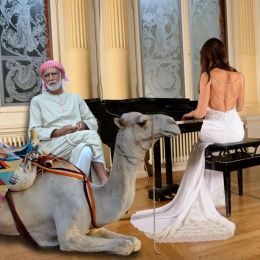 by George55 2301 views - final score: 55.1% |
Visiting family  by Zizounai 2437 views - final score: 54.6% | His first swimming lesson  by LifetimeDamage 7071 views - final score: 53.7% | Bernie's New Pet.  by Drivenslush 1832 views - final score: 53.6% |
Pancake and Beer  by Drivenslush 1890 views - final score: 53.2% | Camel's Paradise 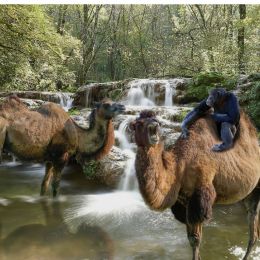 by George55 1795 views - final score: 52.3% | Bandaid Salad  by Drivenslush 1932 views - final score: 51.8% |
How a Mother Sees her Army Boy  by Drivenslush 1929 views - final score: 51.3% |
Howdie Guest!
You need to be logged in to rate this entry and participate in the contests!
LOGIN HERE or REGISTER FOR FREE
You need this: https://www.photoshopessentials.com/photo-effects/cast-shadow/
Thanks CM but the link doesn't want to open, even when I type "photoshop essentials cast shadow" I receive an error message
But... I guess you mean there is something wrong with my shadows? I know the theory though and I tried to do my best... What would you suggest?
The link works for me. Just copy it and paste it into your browser. It's very helpful for creating cast shadows.
https://www.photoshopessentials.com/photo-effects/cast-shadow/
err_connexion_time out


This is the same reply I get every time, in Google Chrome or in Firefox. You see, I might not cast good shadows but I know how to copy and paste a link
Maybe it is banned in my country?
It still works fine for me. Try this and type in cast shadows in the search bar. https://www.photoshopessentials.com/
I'm using Chrome.
It worked this way, and by the way the link works as well today ah ah
I have redone the girl's shadow, I think that the bears shadows are ok.
The bears' ground shadow is better. Maybe tone the brightness of those bears' highlights down some, they are in the shade of the the buildings.
Check the girl with the teddy bear's shadow, the opacity in particular. Look at the bicycle shadows for a reference. The girl's shadow looks too dark, maybe a tad of Gaussian blur and a slight opacity reduction. Hope this helps.
Oh, for the sky in background, a soft blur brush will help remove some of the speckling.
Thanks Loyd but I like the speckling look of the sky, I left it that way on purpose. I already gaussian blurred and reduced opacity on the girl's shadow, looking at the bicycle and building shadows...
Howdie stranger!
If you want to rate this picture or participate in this contest, just:
LOGIN HERE or REGISTER FOR FREE