
Made only with source and a texture. Use brushing techniques from here https://www.youtube.com/watch?v=HrugGqwwLlM (5 years and 420 days ago)

I try to create a personage making a fusion between happy and sad face.
I realise it's a little bit froggy ;) (5 years and 797 days ago)
A disturbing frog man. Congrats lolu.
Thanks BWR 
Braaaavo Lolu 
merciiiiiiii Zizounai 
Congratulations Lolu. Well done.
Thanks skyangel 
Howdie stranger!
If you want to rate this picture or participate in this contest, just:
LOGIN HERE or REGISTER FOR FREE
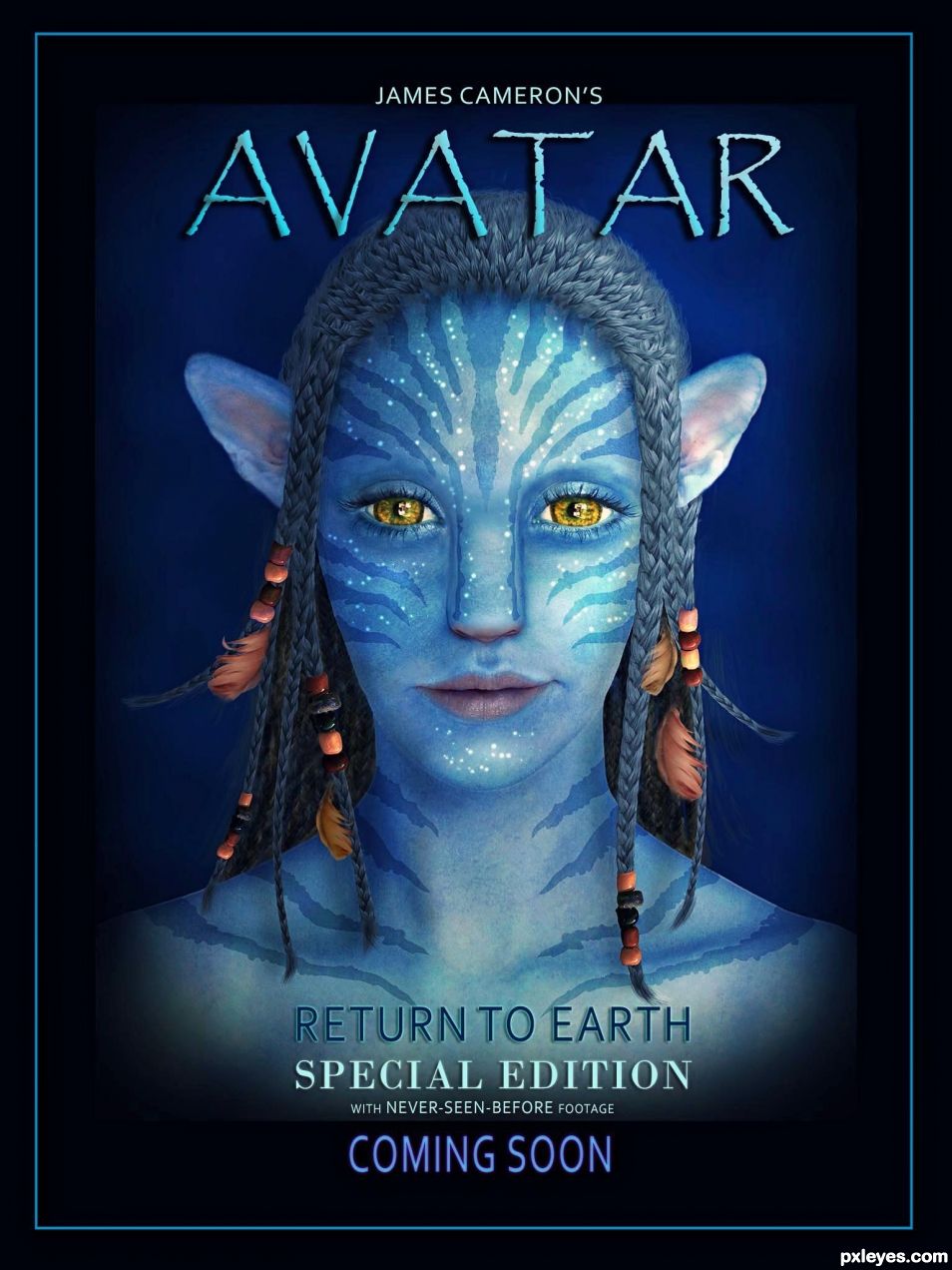
(5 years and 848 days ago)
Nice job, but where's the re-casting?
The rules say we are allowed to use anyone as a model. It doesn't necessarily need to be a known actor. This version is starring an unknown actor.
Not all original posters have the actors names on them anyway so no cast names are necessary.
I asked SR if the movie title absolutely had to be changed and he said NO, so I went with the original title because I could not think of a clever change for it.
If you have any suggestions for humorous or clever title changes or additions to the text. I am all ears. 
Nice job on the hair.
Thanks BWR
Congrats Angel, lovely work 
Thank you very much.
Congratulations... beautiful image....
Thanks George
Thanks George
Thanks George
Thanks George
Thanks George
Wow she really must think a lot of you George to thank you 5 times. 
Sorry about the repeats. I kept clicking the reply button because it didn't look like it was posting. It was slow to react but when it did it posted 5 times.
Good work angel. Loved the SBS. Do you use timeline/frames to make them?
No I don't. I never thought of doing that. I will give it a try.
Congrats to this cute best actress Oscar winner 
Thanks Sylvie
Congrats Angelica!
Thanks Olga
Howdie stranger!
If you want to rate this picture or participate in this contest, just:
LOGIN HERE or REGISTER FOR FREE
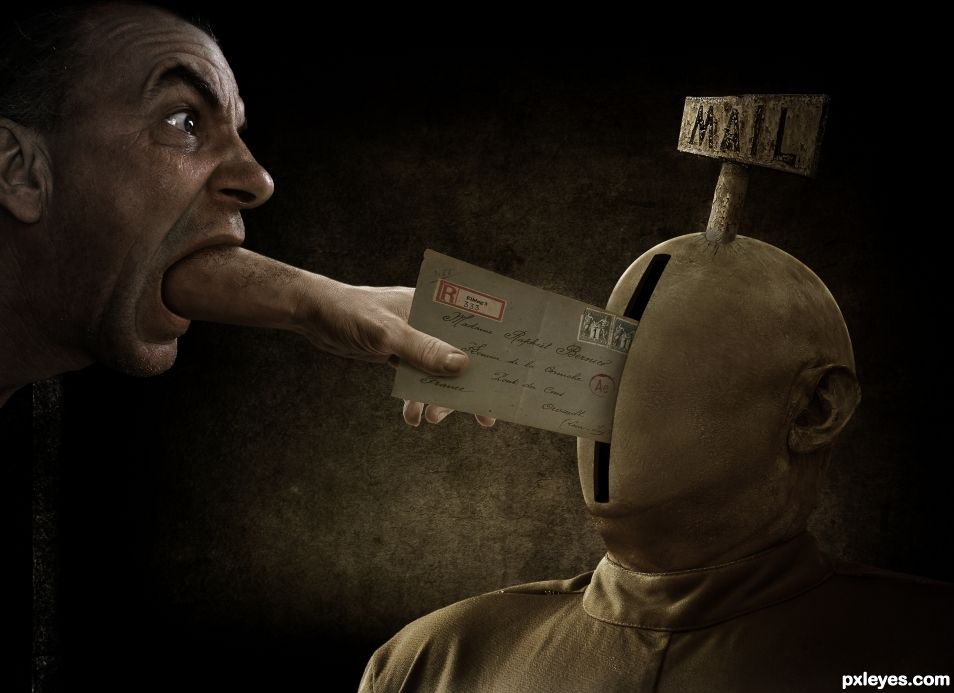
The guy on the right was smoothed out with a technique called "Frequency Separation". The cracks under the mail sign were made using his eye wrinkles. Letters for mail sign were copy/pasted from the "mail sign" source image and rearranged. (5 years and 870 days ago)
Nice work. Just put a 1 pixel blur on the sharp edges, and include a link for the hand.
what do you mean by "sharp edges"? specifically where?
This is an interesting interpretation on the contest theme. I like where you are going with this.
In MHO i think you could fix the shadows where the hand makes contact with the letter and where the letter is entering that slot. Maybe the tone/density of the shadow around those points might help. Just seems a little flat at the afore mentioned places. Pretty cool though.
Thanks man. I will try.
Also, nice lighting even if is coming from everywhere. lol
All edges, but especially the face. The lighting looks consistent to me.
Sounds interesting. Let me see if I am understanding you. Select the man. Select > Modify > Contract by "X" Pixels. Select > Inverse. Now I will have the outer edge of the man selected. Then apply a 1 Pixel Gaussian Blur? If this is correct, how many pixels should be selected around the edge? Can this be done faster by Select > Modify > Border?
First of all, the default setting on my lasso or pen tool is always set to a one pixel blur so I don't have sharp edges to mess with later. But all I'd do is select the outside of the face, expand 1 pixel, and then Select/modify/feather 1 pixel and clear.
A one pixel "feather"? Got ya. was confused by the term "blur".
Something wrong with my Photoshop. Think I have to re-install.
Well done. The only thing I would get rid of is the highlight on the bottom lip. It would be in shadow with the arm coming out of the mouth. 
Thanks SA. Good suggestions.
Now this is weird. The colors get messed up in anything I open in Photoshop. I tried to edit my entry's Photoshop file and the colors and lighting are weird. Even if I save the file in PS, and try to view it in another programs, the colors are weird. It's like PS changes them once it gets opened. I tried a hard reset with Ctrl+Alt+Shift to reset Photoshop and it didn't work.
I made a printscreen with PS on the left and the same exact image opened in MSPaint. See how different they are? It should look like the one on the right which is much more vivid. Both of these were copy/pasted from the hi-res version of my entry.
https://i.imgur.com/VWF4kco.jpg
these are my color settings which really shouldnt matter https://i.imgur.com/RfJTF55.jpg
I have no idea what was wrong with my PS but it seems back to normal. Tried resetting PS and rebooting my computer and nothing worked. Woke up this morning and all is fine. Weird.
Anyways, I think I did everything you all suggested. Took out that lip highlight, reworked the shadows on the thumb and letter, and smoothed out the hard edges. Here is the old ver. for reference. Thanks for the help everyone!!
https://i.imgur.com/5CUA0zf.jpg
Good grief, this is top notch. Love the message, and the photoshop work is sublime. Thank you for describing the process, it is good for newbies to learn.
Thank brother or sister still. I made two versions and here is the other. I made a disclaimer in a post below about the bad guy that is in this image. It was taken care of in the final version.
Well done. Great win!
Mahalo Rob Van Dam. that's my nickname for you because that's who I think of every time I see your name.
Congratulations on the win. Superb work.
Thank you thank you. It was hard to choose between the two versions. (see my post a few posts below for the other version)
Congrats, well done 
Ahh.. MM. Thanks seestah. Seems like i haven't seen you in a while. Or we just haven't crossed paths.
Congrats BW 
There's my girl. Always there with a smiling face. 
Congrats on your win, you are some artist! 
Haha. I struggle with almost every Photoshop I do here.
This was another version. It was so hard to choose which one. This one with the woman is mostly done but doesn't have the finishing touches.
I worked on this Photoshop for a couple days before I realized Hitler was on the stamps. OMG!! I liked the way the letter looked so that's why I had to use a separate stamp source for the final version to cover him up. I just wanted to show this other version, so please don't be offended that he is still on this stamp as I had not yet noticed.
https://i.imgur.com/m7WDFQZ.jpg
Howdie stranger!
If you want to rate this picture or participate in this contest, just:
LOGIN HERE or REGISTER FOR FREE

We're not alone (5 years and 898 days ago)
Another try... I'm getting there..
Please fix links 3 & 4.
Howdie stranger!
If you want to rate this picture or participate in this contest, just:
LOGIN HERE or REGISTER FOR FREE
Beautiful
I felt so alone in this contest. But now that you are here with me, my life is good.
TY.
I know how it feels
Congrats B! See, you were not alone finaly
Yes yes. two of my favorite Photoshoppers came to visit me. You and magicalfruittuts .
Congrats well done.
I Have started liking Nemanja's tutorials more and more. Especially since he's been doing more and more compositing and manipulation stuff.
The tut I linked was pretty good. I have seen a few more by him too. He used a real cloud to make his brush. The one I used was made in PS like this. It's the only Cloud Brush I use.

http://www.pxleyes.com/images/contests/gargoyle-2/infosteps/fullsize/57129_5930b10f54a48_hires.jpg
I tend to go to PixImperfect for tuts. Unmesh is really good too. Or PhotoshopTrainingChannel. Jesus Ramirez is also good and was credited in the Photoshop program itself as he created something for it - I forgot what. Maybe I will check out Nemanja's channel more on your recommendation.
Howdie stranger!
If you want to rate this picture or participate in this contest, just:
LOGIN HERE or REGISTER FOR FREE