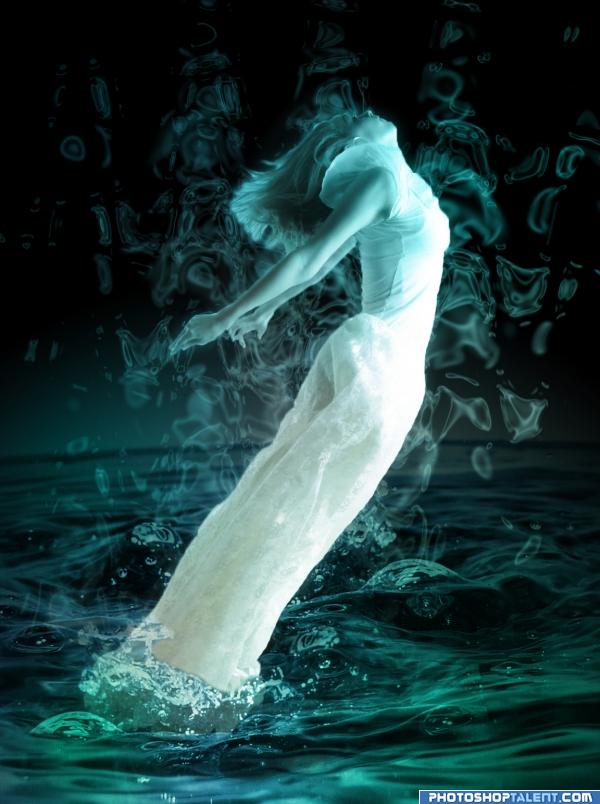
select the img....trim it so that only the figure is visible... copy img on other layer then Filter-distort-wave(adust it until it takes spiral form...) then select the distorted img....contract 10 pxl...feathers 5-10pxl...del the remaining img.... now it looks like splash now wave again Edit-fade 50%..... make the bg layer black.... paste photograph of water on it.....mask this photograph (5 years and 3938 days ago)
- 1: source1







good colors
nice colors...step by step guide??
nice coloring...but chrome filter isn't working well....
Please post SBS...
Just almost ethereal with the right amount of heavy, very playful and fun to look at
I really like the affect here, good work author
you cant use the water image, it is a wallpaper! please fins another image.
why are you giving me a thumbs up??? im telling you that you cant use the water image lol you need to remove it and find another one sorry.
sweet!!
Howdie stranger!
If you want to rate this picture or participate in this contest, just:
LOGIN HERE or REGISTER FOR FREE